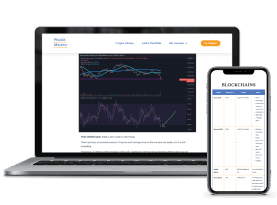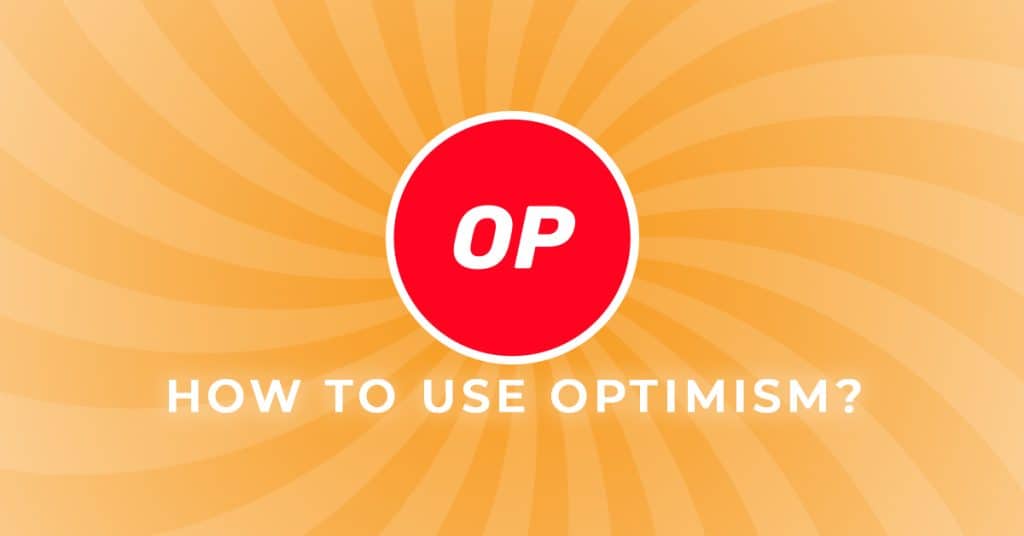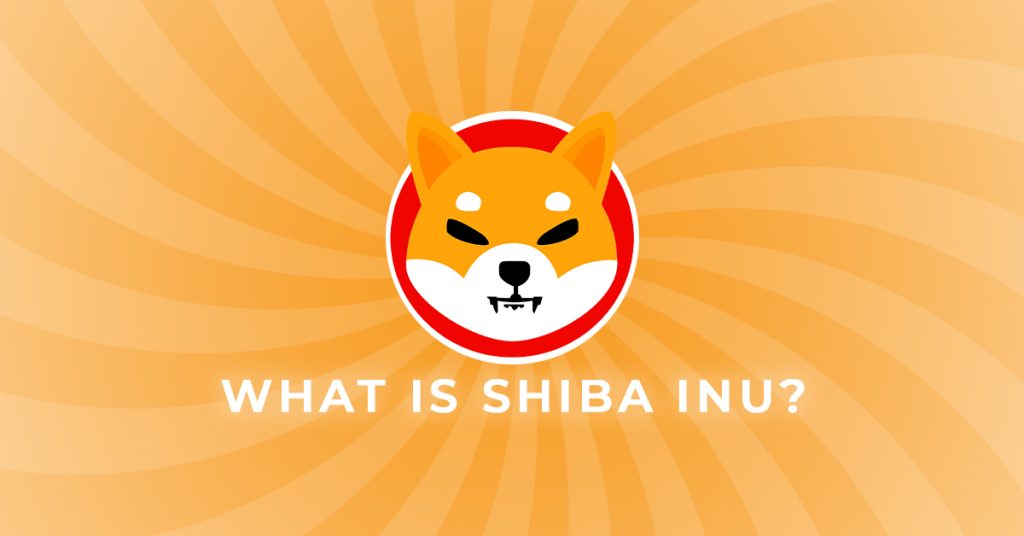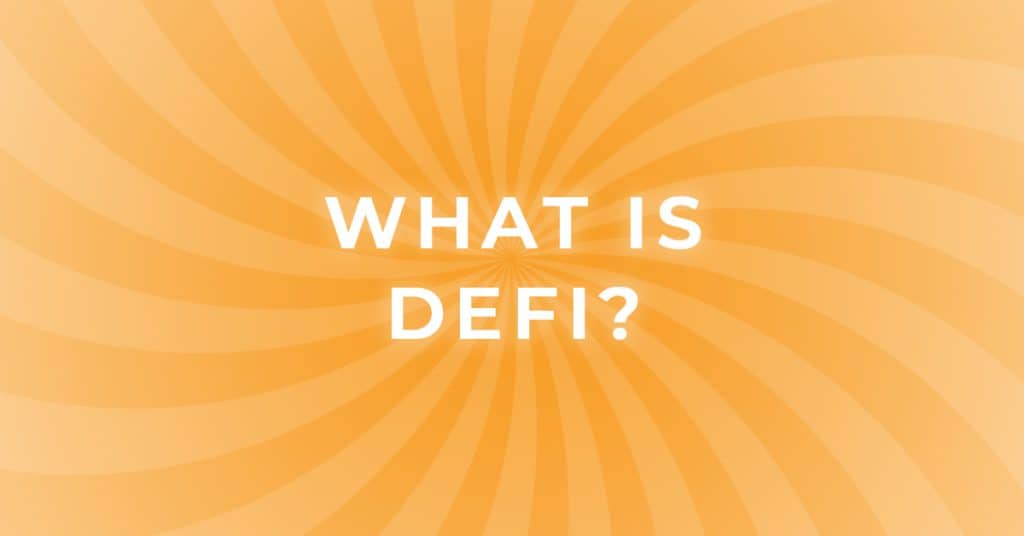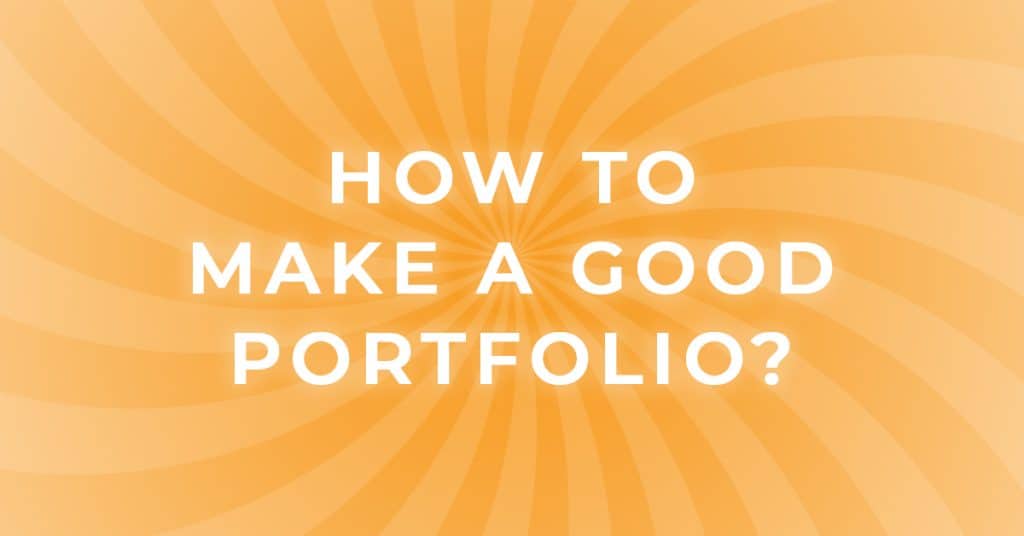How to Buy NFTs on OpenSea | Buying & Selling NFTs for Beginners

Now that you know what NFTs are, it’s time to learn how to buy them, more specifically, how to buy NFTs on OpenSea. If you’re looking to buy NFTs elsewhere, we also have guides on How to Buy NFTs on Magic Eden and How to Buy Cardano NFTs.
First, you’re going to need some cryptocurrency in a wallet, and then you’ll use a marketplace to make a purchase.
The biggest blockchain for NFTs is Ethereum, and the cryptocurrency on the Ethereum network is Ether (ETH). The most used wallet is called MetaMask, and the biggest, most popular marketplace is OpenSea.
1. Set Up Your Wallet

There are alternative wallets, but let’s stick with MetaMask. If you already have a Metamask wallet and you’ve got some ETH in it, go ahead and skip to step 3.
- From the MetaMask site, click on Download at the top of the page, and then click to install the version for your browser, either desktop or mobile. If you’re just starting out with NFTs, then it’s better to do everything on a desktop browser, as it’s a lot easier to navigate.
- You’ll be taken to the web store or add-on page relating to your browser and you can add the MetaMask extension from there. Pin it to the bar at the top of your browser, and then click on it to go to the MetaMask page, and click through to set up a new wallet.
- You’ll be prompted to create a password, but then there’ll also be a Secret Recovery Phrase (also known as a seed phrase), which is different from a password. The Secret Recovery Phrase is a sequence of twelve words, and it’s very important. With this phrase, you can recover your wallet if you ever need to. If you don’t have this phrase, then there’s no way to recover a wallet or anything in it. And if someone else gets hold of this phrase, then they can access your wallet.
- Write down your Secret Recovery Phrase on a piece of paper, carefully store it somewhere very safe, and never tell it to anyone.
2. Deposit Some ETH

Open MetaMask and in the middle of it you’ll see three blue buttons. To load up some ETH, click on Buy. From there you’ll see options to use a debit card or bank transfer straight into MetaMask.
The other option is Directly Deposit ETH. Click here and you’ll see your wallet address as a long string of numbers and letters starting 0x, and also as a QR code.
You can also see and copy the wallet address without clicking on Buy, at the top of the wallet when you open it, where it says Account 1.
If you already have ETH in another wallet or on an exchange (such as Coinbase or Binance), you can transfer it over to your MetaMask wallet address, or you can buy some ETH on an exchange and then transfer it. ETH is the second biggest cryptocurrency after bitcoin, so you can get it on any exchange.
3. Explore OpenSea
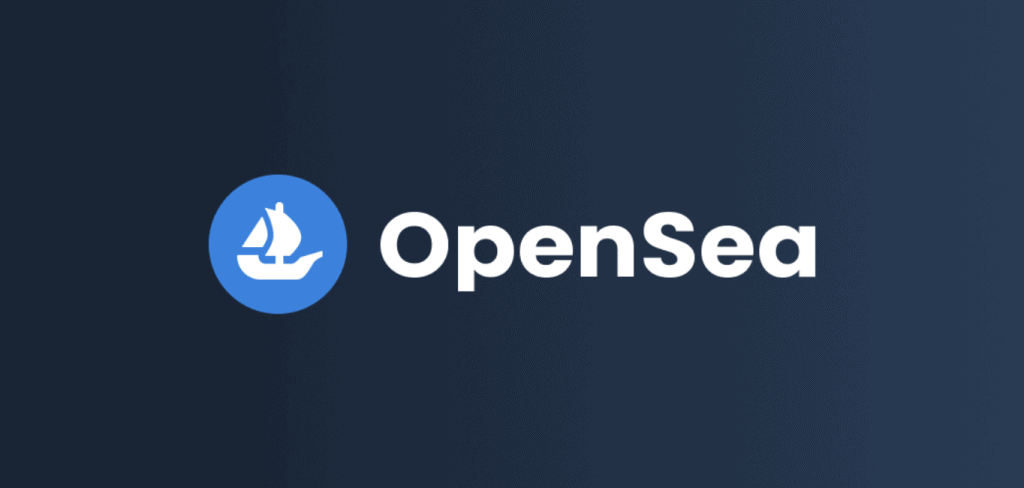
Go to OpenSea, and at the top right of the page click on the wallet icon, select the MetaMask option, and keep tapping through any prompts from your wallet. Once you’re connected, you can set up your profile information if you like, or leave that for later.
The best thing at first is to just take a look around and see what you can find. Check top collections, some of the different categories, see what’s trending, and get a feel for what’s on offer. When you’re on a collection page, you can filter the items by things like price and attributes, on the left hand side.
And as well as checking the items, try clicking on the Activity tab. This gives you some insights into price and sales trends, and tracks activity in real time.
Next to the title on a collection page, you’ll find links to a project’s website and social media channels, if the project has linked these things up.
4. Buy an NFT
Scrolling through a collection, you’ll see two types of listing.
- Fixed price: Price will be displayed in ETH next to a black ETH diamond symbol.
- Auction: There are two types of auctions; sell to the highest bidder, where the highest bid wins at the end, and sell with a declining price, where the price falls until someone purchases.
Fixed Price
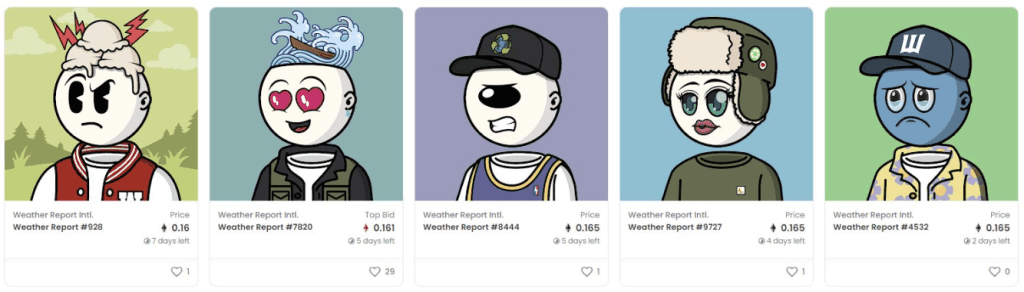
Click on a fixed price listing (with the black ETH symbol) and you can get more information, including previous activity and any current bids. To buy at the listed price click Buy now.
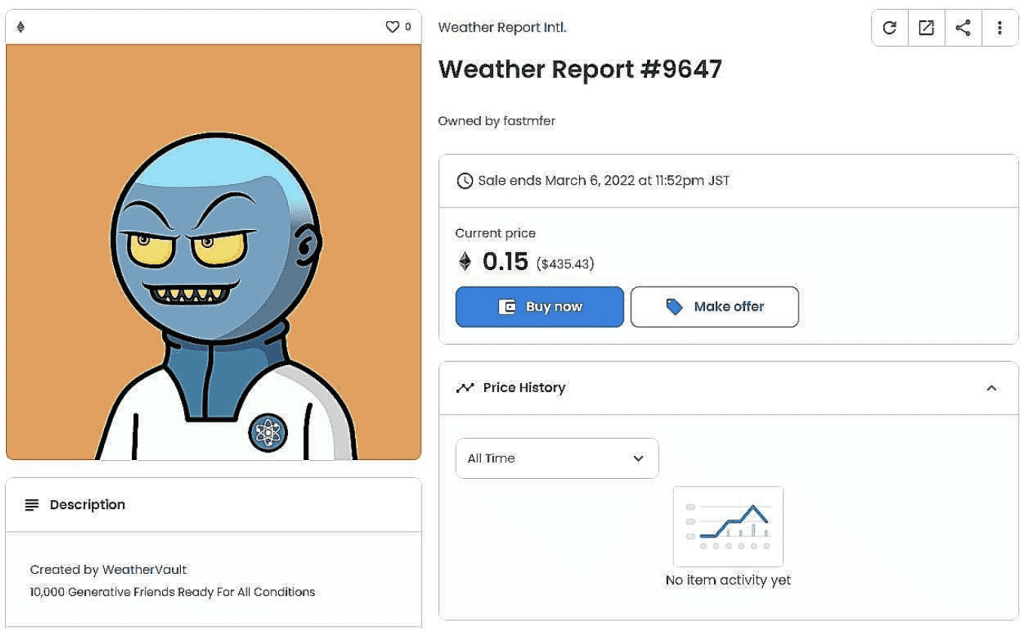
And then after that, click on Confirm checkout.
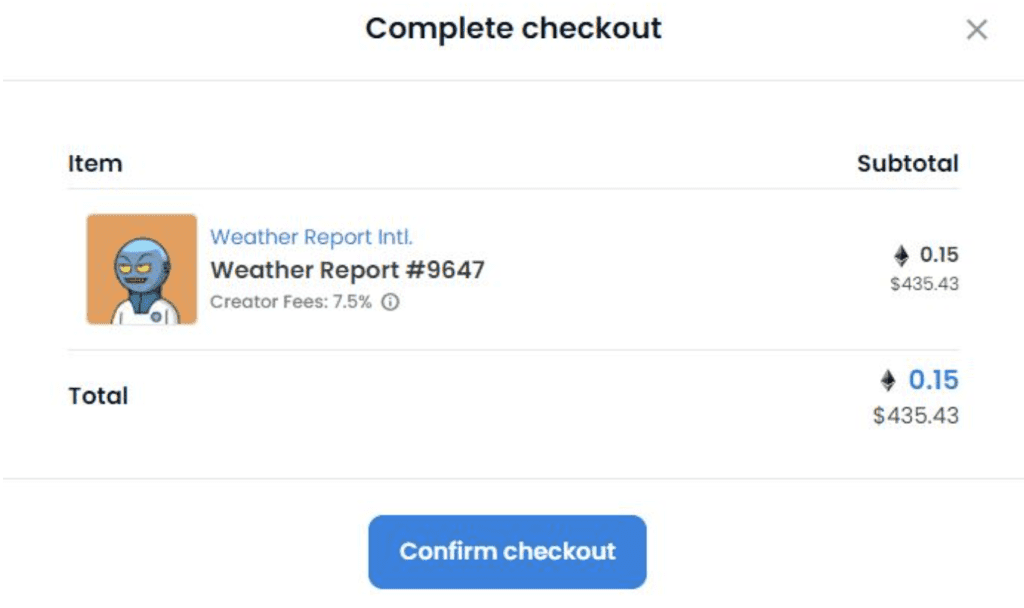
MetaMask will open with the cost of the NFT plus gas fees, and you have to click the Confirm button. It can take a few minutes to go through, but then there’ll be a pop up telling you the transaction is successful, and the NFT is yours.
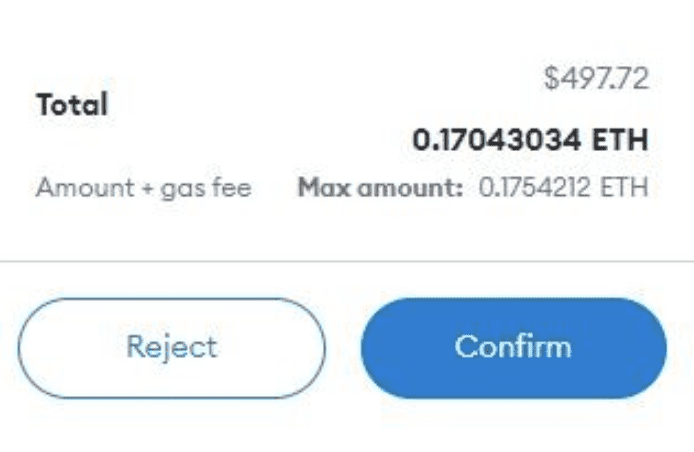
Now if you go to your profile page, your new NFT will be viewable there.
Make an Offer
If you’d rather make an offer than buy at the listed price, then click on a listing, but then click on Make offer, and set the amount and expiration time. You’ll notice the amount is in WETH, so you’ll have to change some ETH to WETH. To do this, click on Convert ETH.
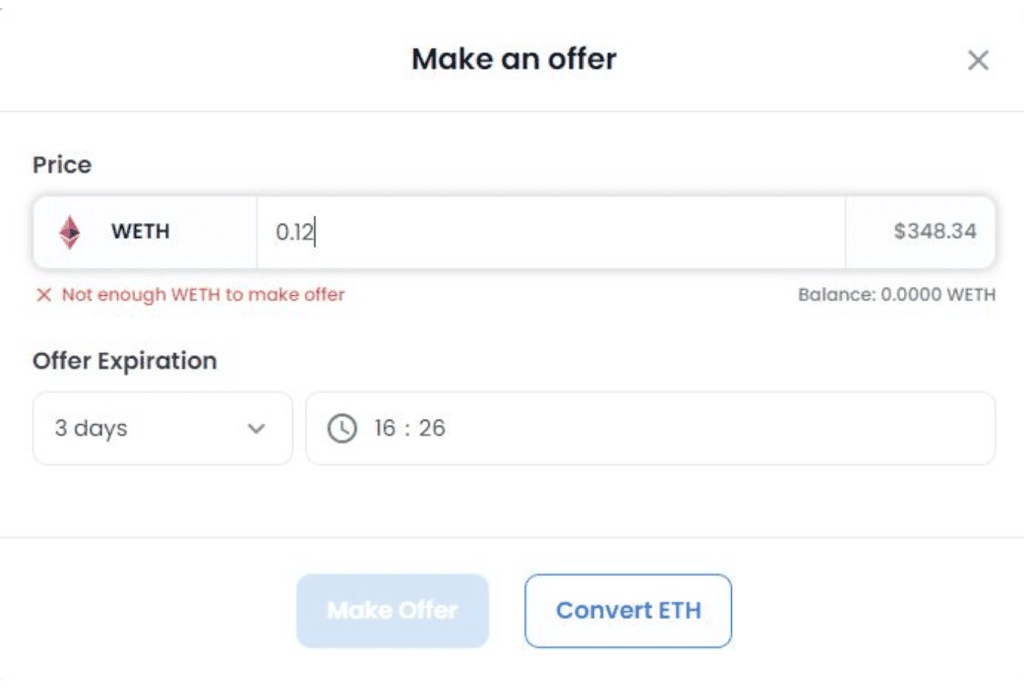
After that, connect your wallet, select ETH as the first currency (WETH should already be the second currency), and enter the amount you want to change, making sure it’s enough to cover your intended bid.
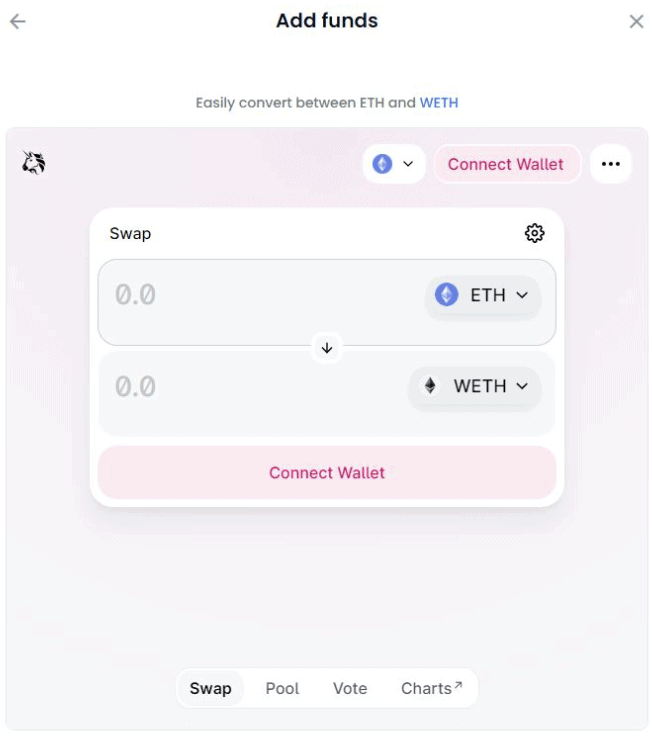
Clicking Wrap will then change your ETH to WETH, and again, you’ll be prompted to confirm the transaction in MetaMask.
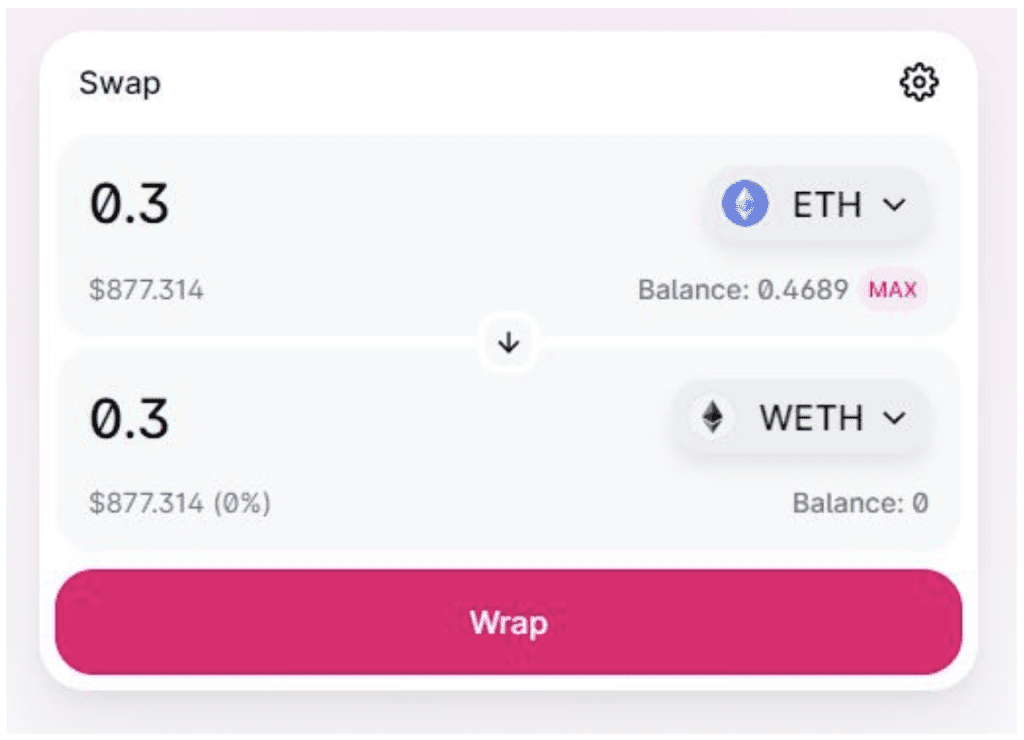
Don’t worry if that all sounds strange, WETH just means Wrapped Ether, it’s exactly the same value as ETH, and you can convert WETH back to ETH. On OpenSea listings the WETH symbol is the same as the ETH symbol, but it’s a pink color.
Before converting ETH to WETH, make sure your wallet is set up for WETH by scrolling down to the very bottom in MetaMask, under the Assets tab, and clicking where it says import tokens. You can then use the search box to find WETH. It will come up as Wrapped Ether (WETH) and you just need to select it, click Next and then click Import Tokens.
Auction Sales
The other kind of listing is an auction, and displays either the minimum or top bid in WETH (with the pink diamond symbol). With these listings there’s no Buy now option. Instead, you can place a bid. You’re competing against other buyers, and there’s a timer showing how long until the sale ends.
5. List an NFT
To list an item for sale, go to your profile and click on the NFT you want to sell. Then, click on the Sell button up at the top right.
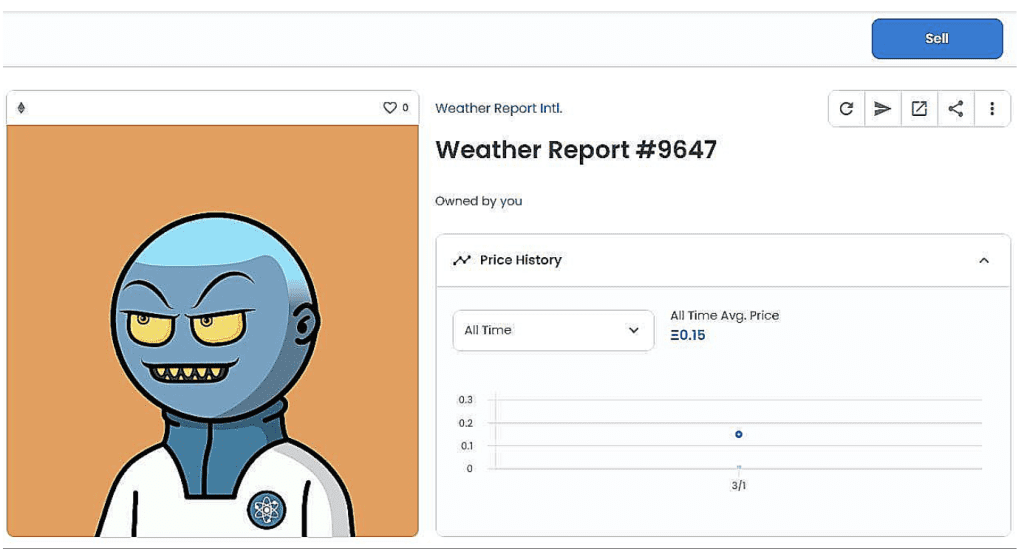
Fixed Price
For a Fixed Price type sale, set your price and the duration of the sale, and click Complete listing. After doing this, you’ll be prompted to confirm the transaction in MetaMask, at which point you’ll have to pay a gas fee (more on this below).
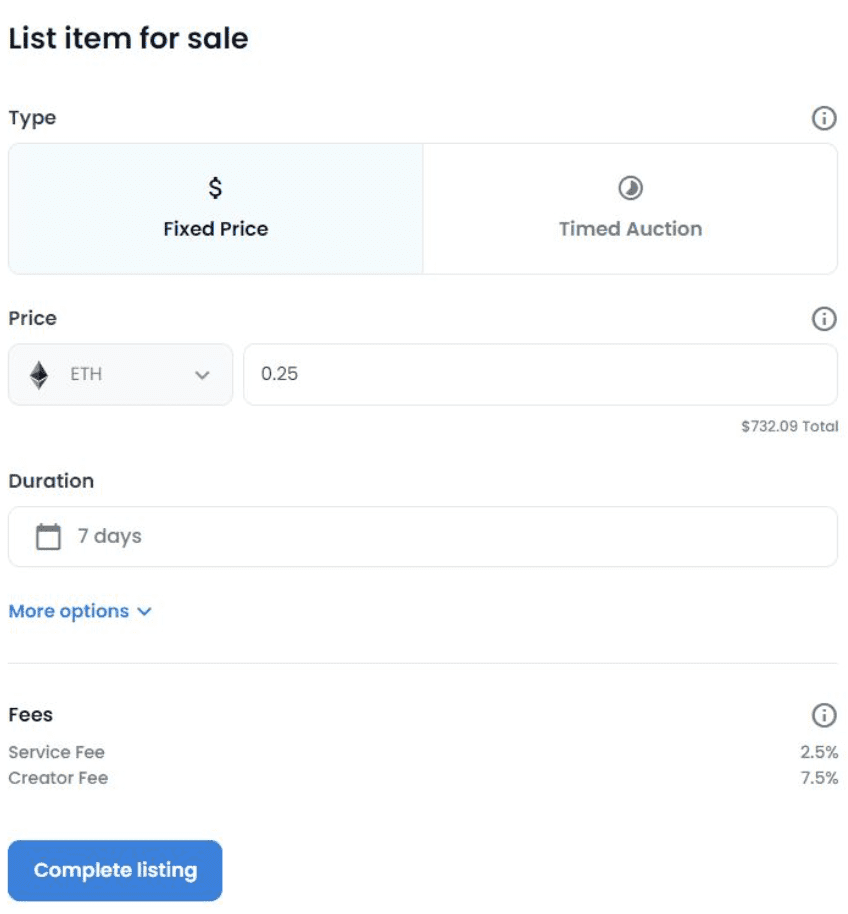
Also, the first time you sell an item on OpenSea, you have to initialize your wallet. You’ll be prompted to do this after you click Complete listing, and you’ll be prompted to confirm it in MetaMask too. This will require a gas fee, but you only have to complete this step once, the first time you sell something.
Auction
If you want to initiate an auction, then choose the Timed Auction type, rather than Fixed Price. Set a starting price and the duration of the auction. You also have to choose the method, either Sell to highest bidder, or Sell with declining price.
Sell with declining price is like a Dutch auction. If you’re not familiar with that term, it means you set an opening price, a duration, and a closing price, the price then periodically gets lower, and a buyer can come in and make a purchase at any time as the price is descending.
One more thing to note is that people can make offers on your NFTs even if they’re not listed for sale. If an offer comes in you can just ignore it, you can accept, or you can make a counter offer.
Gas Fees
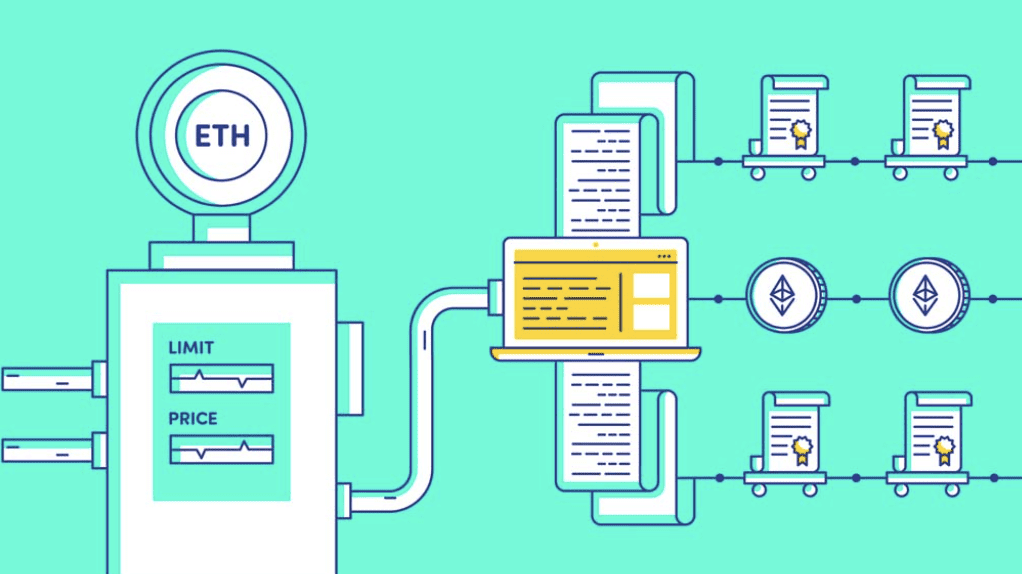
A quick note on everyone’s least favorite part of using Ethereum: the gas fees. These are computational costs for performing transactions on the blockchain, and aren’t being taken by OpenSea (or any other platform).
Fees are higher or lower depending on how busy the network is. And of course, how much gas fees equate to in dollar terms depends on the price of ETH, so if there’s a mega bull run, NFTs are flying off the shelves, and ETH goes parabolic, then gas fees converted into dollars might seem very high.
Having said that, everyone knows this issue needs fixing, and the future of ETH is all about developing scaling solutions that will help to lower transaction costs.