How to Stake Avalanche | AVAX Staking Explained for Beginners

If you’re wondering how to stake Avalanche, you’re in the right place! There are two ways in which you can stake your $AVAX tokens. You can either stake them directly on the Avalanche network, or you can earn rewards via staking on a centralized exchange.
Staking on the Avalanche network
Firstly, a couple of things to bear in mind when staking directly on the Avalanche network. To participate in staking on the network, you need to delegate a minimum of 25 $AVAX tokens. When delegated those tokens will be locked up for a minimum of two weeks, and the maximum time you can stake your tokens for is one year.
Before staking on the Avalanche network, you will need to create an Avalanche wallet. Just click on the ‘create new wallet’ button and follow the step-by-step screens.
You will need to send $AVAX tokens to your wallet. Make sure you choose the address that matches up to the chain that your tokens are on.
For example, from Binance, you can transfer out Avalanche tokens on the ‘C-Chain’. So, you would use the C-Chain address from within your wallet as the destination to transfer to.
How to Stake $AVAX on Avalanche
- Make sure you have $AVAX tokens on the Avalanche P-Chain for staking, then click on the ‘Earn’ button.
- Then click on the ‘Transfer’ button.
- Select how much $AVAX you wish to transfer
- Choose the ‘Source Chain’ that your tokens are stored on (either ‘X’ or ‘C’), and make sure that the ‘Destination Chain’ is the ‘P-Chain’. Enter the number of tokens that you wish to transfer, then click on the ‘Confirm’ button, and then click on the ‘Transfer’ button. Bear in mind that the minimum amount to stake is 25 $AVAX.
- Select the validator/node that you wish to stake with. Return to the ‘Earn’ page. Click on the ‘Add Delegator’ button. If you do not have 25 $AVAX tokens, then the button will be greyed out and you cannot progress to the next steps. You will be presented with a list of validators you can choose to stake your tokens with. Click on the ‘Select’ button of the validator of your choice.
- Confirm the amount you wish to stake. Now that you are on the delegator page, you can choose:
- The staking period,
- The amount that you want to delegate; and
- Specify a ‘Reward Address’ – in cases where you want to send your rewards to a different wallet address from which you are staking.
Press the ‘Confirm’ to confirm what you want to stake and how long you want to stake it for.
- Submit to confirm your delegation. Click on the ‘Submit’ button to confirm your transaction. You are now earning $AVAX rewards!
Staking AVAX on Centralized Exchanges
Given that you need to have a minimum of 25 $AVAX tokens, an alternative is to stake your $AVAX on a centralised exchange such as Binance, Huobi, Nexo etc.
You can use this useful stakingcrypto.io website to find which places have the best rewards for your $AVAX.
For this example, I am going to show you how to stake your $AVAX tokens on the Binance Exchange.
- Navigate to the Binance website. Create an account (if you have not already), or login.
- Navigate to the staking section of the website. Click on the ‘Earn’ tab in the menu and select ‘Staking’.
- Find your tokens and pick your lock up period. Any crypto that you have on the exchange will appear at the top of the list. You can use the search to find any token that you are interested in staking. When selecting between the different lock up durations, you will see the APY update depending on how long you lock up for. Select your desired lock up duration, click the ‘Stake Now’ button.
- Confirm the number of tokens you wish to stake. Enter the number of tokens you wish to stake in the ‘Lock Amount’ field. You see your estimated returns on the right-hand side of the page. Check the terms and conditions box and click on the ‘Confirm’ button. There it is! Your tokens are now being staked and earning interest.
- Checking on your staked tokens. Click on ‘Wallet’ in the navigation menu, and then click on the ‘Earn’ tab. Then click on the ‘Staking’ tab to display your staked tokens.
Once you have gone through your staked period, you can redeem your rewards from this page.

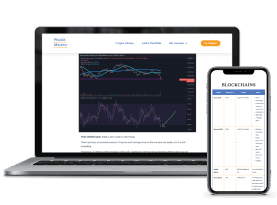





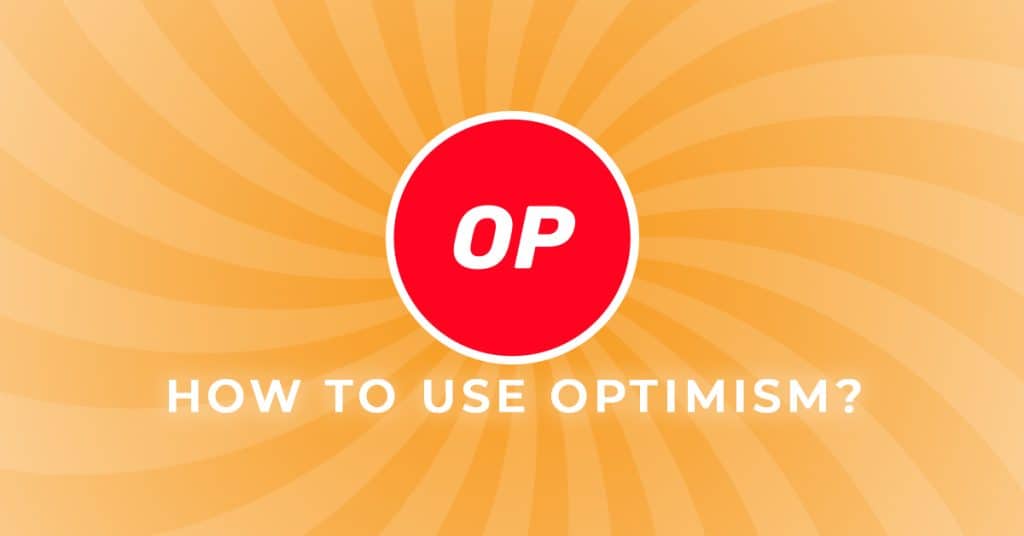


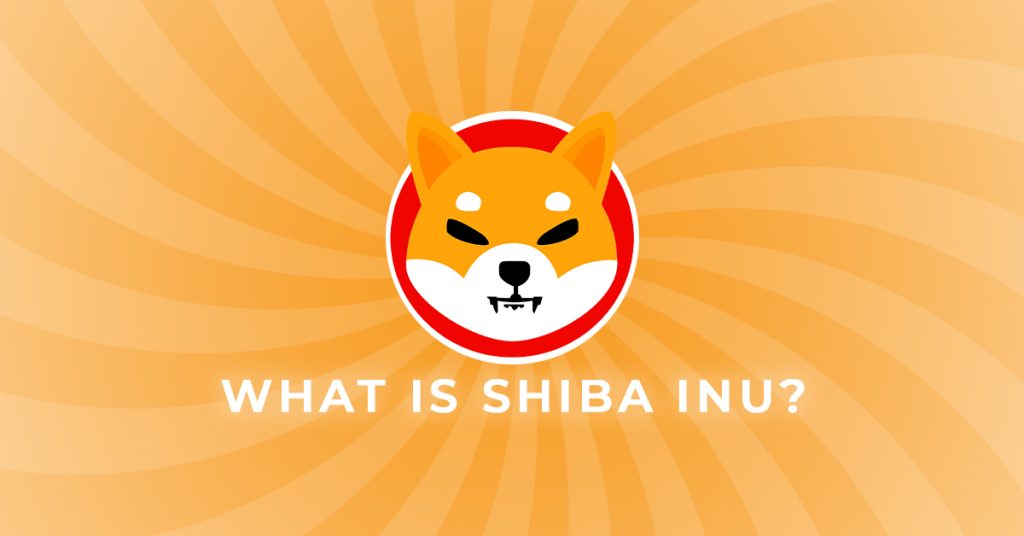


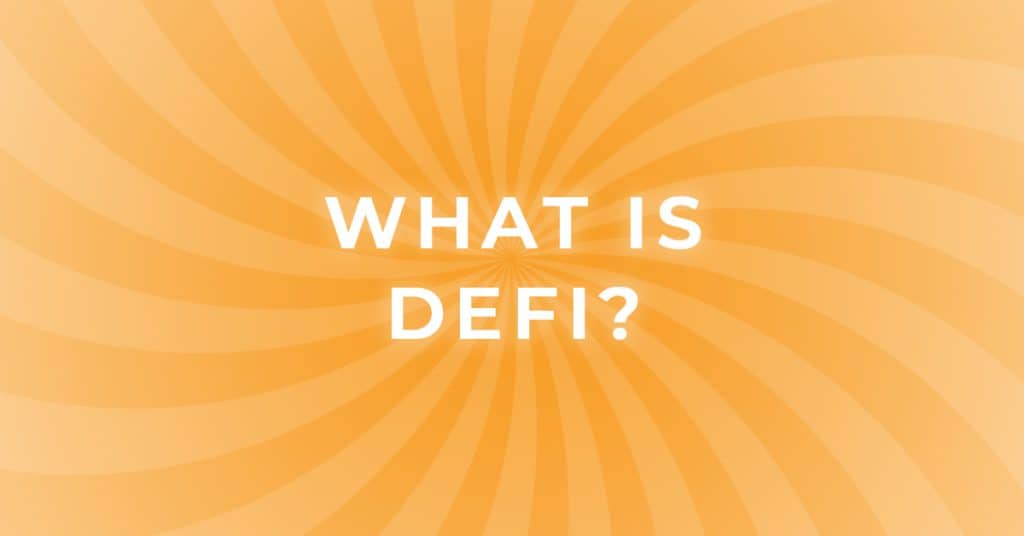
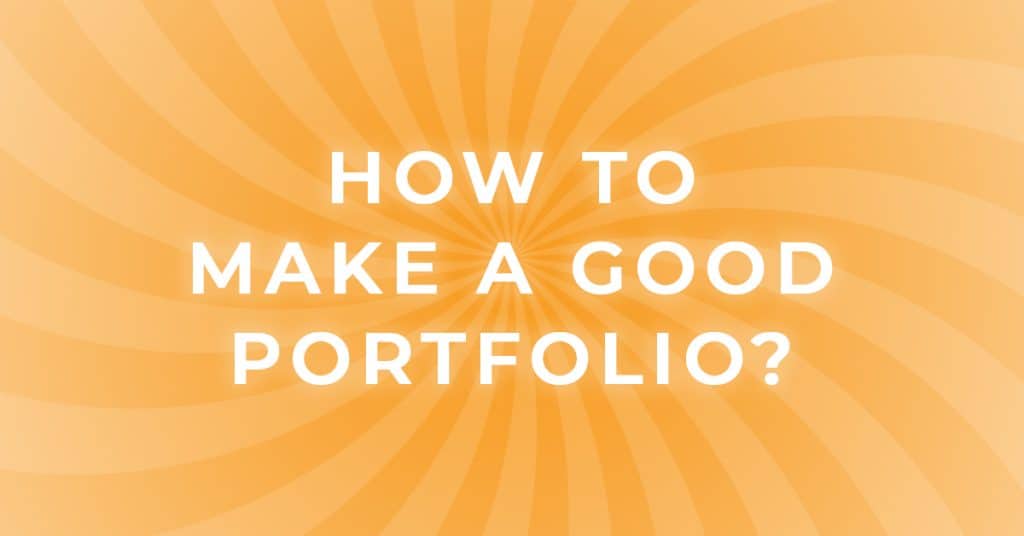
Responses