How to Stake Polygon | Matic Staking Explained for Beginners

In this guide we’ll be discussing 3 different ways to stake Polygon ($MATIC):
- Staking on Polygon
- Liquid Staking on Lido Finance
- Staking on Centralized Exchanges
How to Stake Polygon: Staking MATIC on Polygon
As stated, there are several ways in which you can stake your $MATIC tokens and earn rewards. The first being on the Polygon website. One thing to make you aware of: $MATIC tokens are typically staked on the Ethereum network. This means that you will need to make sure the $MATIC that you want to stake are on the Ethereum network (ERC-20), and have some $ETH in your wallet for gas to delegate/withdraw them from the network.
The process for staking your $MATIC on Polygon (via the Ethereum network) is fairly simple:
- Visit the staking page on the Polygon website and you will be presented with an overview page
- Connect the wallet containing the ERC-20 $MATIC tokens that you wish to deposit. Click on the ‘Connect to a Wallet’ button (top right of the page) and select the type of wallet you wish to connect.
- Head to the staking page and click into the validator that you wish to delegate your tokens to.
TIP: The most important things to look out for are the checkpoints signed and the commission. You want to make sure that 100% of checkpoints are signed (then you will not lose any tokens through slashing), and you want the commission to be as low as possible, so you get more rewards.
- Delegate your tokens by clicking on the ‘Become a Delegator’ button.
You will need to follow the on-screen instructions to both ‘Approve’ and ‘Confirm’ the transaction in your wallet. Once confirmed, your tokens will be staked and earning rewards!
Note that if you are staking on the Polygon/Ethereum network, and you want to withdraw your tokens – it usually takes around 3-4 days for you to receive them back.
How to Stake Polygon: Liquid Staking on Lido Finance
Another project where you can stake your $MATIC is Lido Finance. Lido Finance is a liquid staking protocol, allowing users to earn staking rewards without locking their tokens or maintaining staking infrastructure. When you stake your tokens, you receive tradable liquid tokens in return (in this case $stMATIC ).
As above you will need to ensure that any $MATIC tokens that are deposited are on the Ethereum network. Again, the process to stake is very easy:
- Visit Lido Finance and click on the ‘Stake MATIC’ button.
- Click on the ‘Connect Wallet’ button.
- Select your wallet and follow the on-screen instructions to connect it
- Confirm the amount you wish to stake. Enter the number of tokens you wish to stake and click on the ‘Unlock tokens’ button. You will need some $ETH in your wallet for gas fees. Lido will swap your MATIC tokens for $stMATIC tokens. You will need to confirm that transaction in your wallet.
- Once you have received the $stMATIC tokens, you will be able to click on the ‘Stake now’ button and confirm the transaction in your wallet – again, keep in mind you will need $ETH for another lot of gas fees.
Now your tokens are staked, and you will receive $stMATIC in rewards. You can unstake and swap all of your $stMATIC for $MATIC tokens whenever you want. You will not have to wait 3-4 days as you would if you were directly staking on the Ethereum network.
How to Stake Polygon: Staking on Centralized Exchanges
Given the current price of $ETH gas fees, it can make staking on decentralized platforms expensive – especially if you have a small amount of tokens and not accumulating enough in rewards to offset against the gas.
An alternative that may be better for you is to stake your $MATIC on a centralized exchange or lending platform such as Binance, Crypto.com or Nexo.
You can use this useful stakingcrypto.io website to find which places have the best rewards for your $MATIC. These exchanges work particularly well as they require your $MATIC to be on the Polygon network, so the gas fees to move your tokens is much less prohibitive.
For this example, I am going to show you how to stake your $MATIC tokens on the Nexo Exchange
- Navigate to the Nexo.io website and create an account (if you have not already), or login.
- Find the Polygon $MATIC token from the account list and click the ‘Top Up’ button.
- Confirm the network you are going to transfer the $MATIC through
- Select the Polygon (MATIC) network.
- Send your $MATIC to your Nexo account and copy the deposit address provided or click on the QR code icon to scan it with your mobile.
- Open your wallet, go to your $MATIC tokens and click on the send option. Paste the deposit address into the address field.
- Complete the transaction in your wallet, and then your $MATIC tokens will appear in your Nexo account – earning staking rewards.
Simple as that!
With Nexo (and other centralized platforms), you are able to withdraw your tokens at any time. Your rewards are added to your balance as soon as they are allocated to you. There is no need to go through a process of claiming your token and additional transactions.
Besides staking Polygon, what else can you do with it? Read our article on How to Use Polygon here!

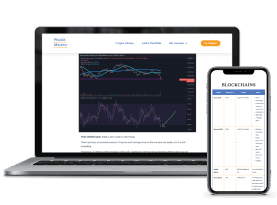






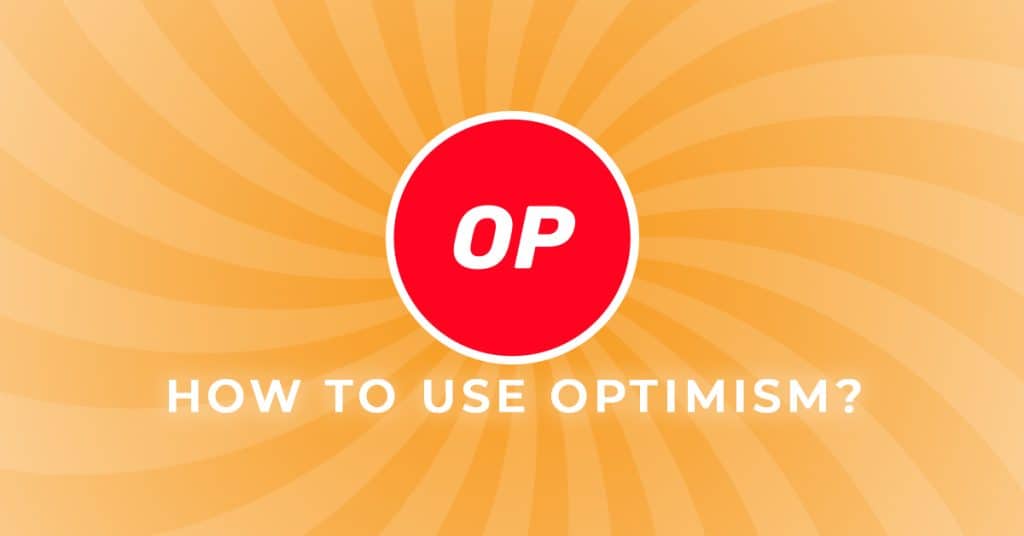


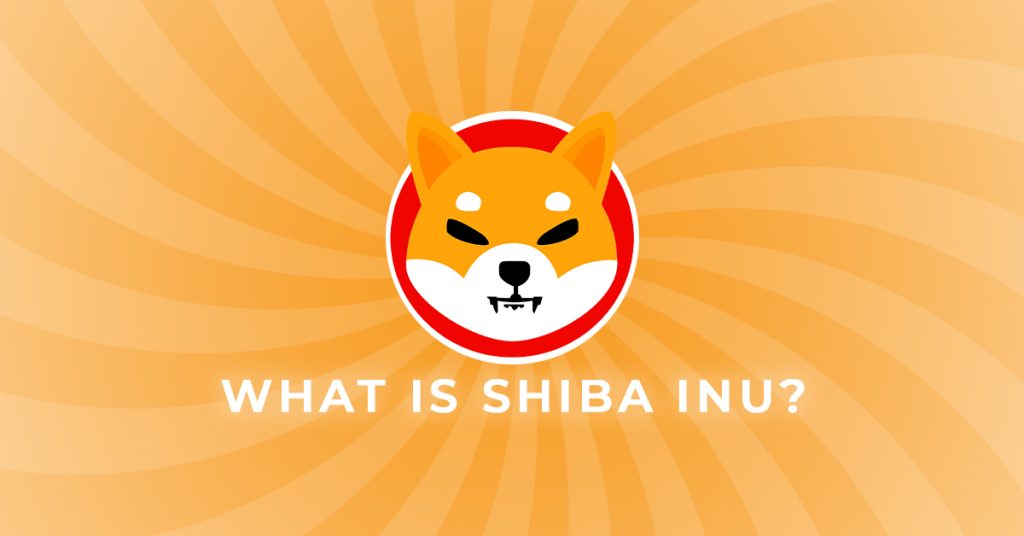


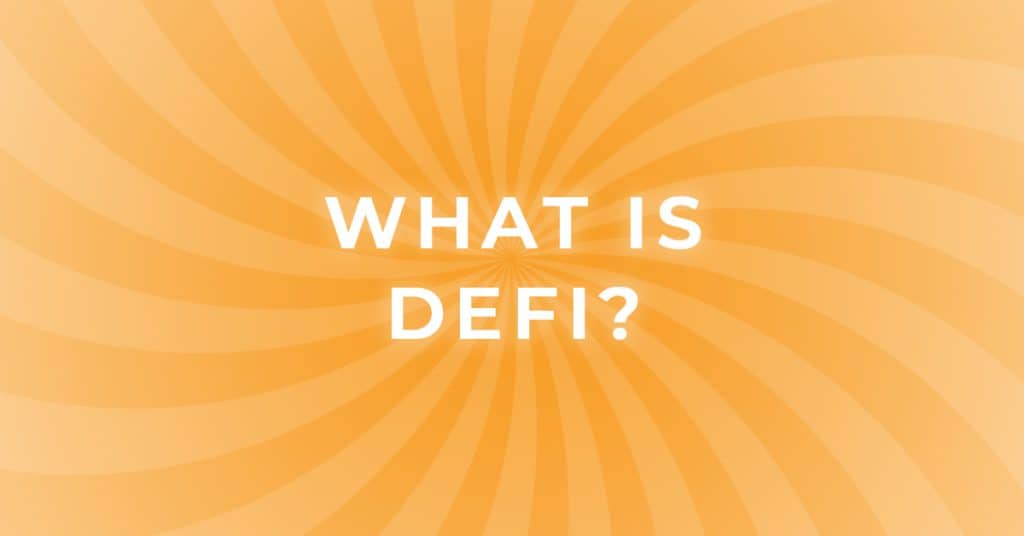
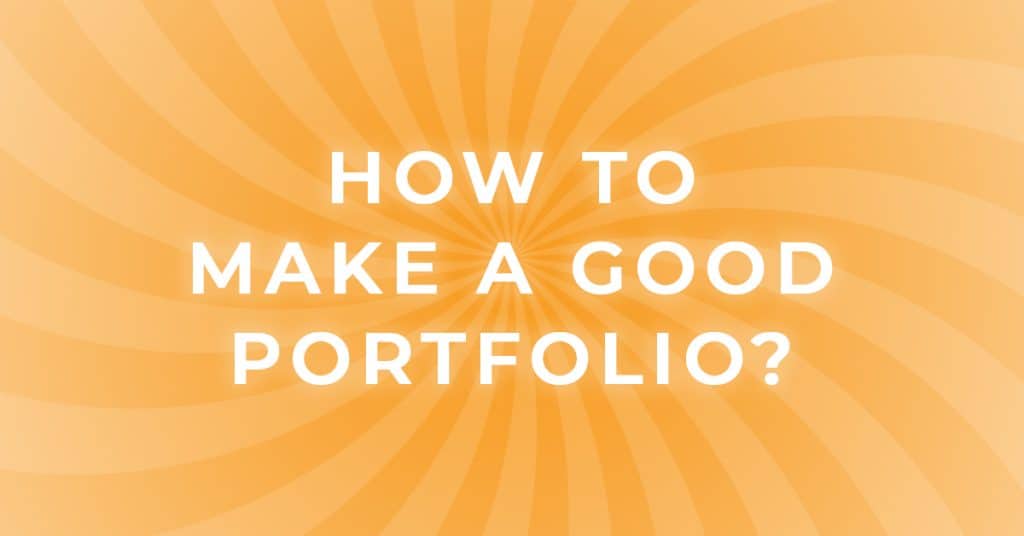
Hi team, is there any way of hearing what you think about Nexo in general, how reliable the team appears in your opinion? I used to have quite strong faith in them but in recent months have heard some negative news. Any view much appreciated…
After everything that has happened I would not trust them or any other centralized lender. Just my opinion
Thanks so much 👍