How To Use Polygon? Matic Guide
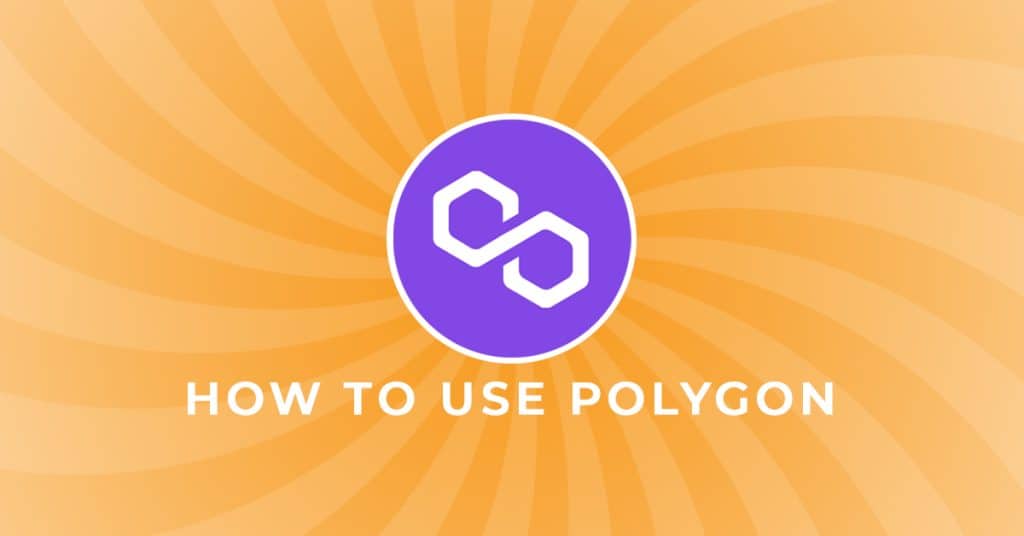
We already learned what Polygon is now it’s time to learn about how you can use it to your advantage. Polygon’s vision is to build Ethereum’s internet of blockchains, so it’s quickly becoming the destination for all things Web3. With exciting new partnerships and integrations expanding the ecosystem, there’s a ton of things you can do on this blockchain. The Polygon network has a broad range of products and applications in the NFT, DeFi, and gaming space. $MATIC is the native token and the gas that runs this whole operation.
To get the most from your $MATIC, use the following tools to their full advantage. All the platforms listed below are a great to start exploring the Polygon ecosystem, you just need a little $MATIC to get started.
Wallets
A good wallet is crucial for storing and making best use of your crypto. So here is a list of the best available wallets for Polygon users. All products in this section are non-custodial and require you to safely store your Private Key.
Polygon Web Wallet V2

The Polygon Web Wallet V2 is the native desktop wallet for the Polygon network. It’s underpinned by other commonly used wallets, so you’ll need to connect an existing wallet to use it, such as MetaMask or WalletConnect. Once you’ve connected your wallet to the Polygon Web Wallet, it allows users to send funds in the $MATIC token, but also deposit and withdraw funds from Ethereum to MATIC using the bridge. The bonus of using this wallet is the staking capabilities to earn additional money on your $MATIC tokens. Get started with the Polygon Web Wallet by connecting an existing wallet.
MetaMask

Metamask is the most well-known, popular hot wallet and browser extension combo in crypto. Known mostly as the go-to Ethereum wallet, it also allows you to store mainnet $MATIC tokens. It also allows you to seamlessly interact with numerous Ethereum-based dApps, including Uniswap. MetaMask is built to be privacy-first, allowing you to easily access, store, and swap tokens, without having to worry about dApps or exchanges accessing more personal data than you’ve consented to. MetaMask is available for both iOS and Android users on mobile, while the Desktop Wallet is available for Chrome, Brave, Firefox, and Microsoft Edge browsers.
AlphaWallet

AlphaWallet is an Ethereum-based hot wallet that provides native support for NFTs and gaming – it’s the gateway into Web3 applications. As Polygon does not have a native mobile wallet, AlphaWallet has the Polygon network enabled natively by default, so you can jump in right away. It’s easy to use interface makes it perfect for beginners. The app also gives you quick and easy access over to QuickSwap, to exchange your $MATIC tokens. AlphaWallet is available on mobile for both iOS and Android users. It works directly with OpenSea and other marketplaces and blockchain games.
AMM / DeFi
AMM’s are an incredible way to maximise your returns on your $MATIC tokens. Joining the DeFi community is an interest-earning opportunity no one should pass up. Get to know these Automated Money Makers (AMMs), so you can start putting your $MATIC tokens to work for you.
Uniswap V3

Uniswap ($UNI) is currently the largest DEX in the market, originally designed and built on the Ethereum blockchain. It’s launched its latest iteration, V3, now powered by the Polygon network to help solve the issue of high gas fees. Uniswap is seen as the flagship DeFi project where you can swap your crypto, earn, and vote with over 300 apps and integrations live on the protocol. For this reason, we have created a complete How to use Uniswap on Polygon Tutorial. This will help you navigate through all the options for maximising returns with Uniswap in a simple, step-by-step guide.
QuickSwap
QuickSwap ($QUICK) is a direct fork of Uniswap V2, utilising its best features and offering the same liquidity pool model. Users can add pairs of tokens to liquidity pools and earn from others who swap their tokens using the pool. But one thing it offers that UniSwap doesn’t – the ability to farm for yield. In addition, similarly to the SushiBar on SushiSwap, QUICK holders can stake their $QUICK tokens and stake their rewards into other tokens.
Curve Finance

Curve Finance is a DEX originally launched on Ethereum and is now available on Polygon. The main goal of the project is to let users (and other decentralised protocols alike) exchange stablecoins such as $USDC, $USDT and $DAI with low fees and low slippage. Curve works in a similar way to Uniswap – instead of matching buyers and sellers, they use liquidity pools. You can provide liquidity, receive $CRV tokens to stake, and then use these to further boost your reward gains.
Lending & Borrowing
Lending and borrowing using the Polygon network can earn good rewards. It simply works by giving some of your tokens to a lending platform (earning rewards on what you lend), and then borrowing additional tokens that you can re-invest elsewhere. So you have the ability to earn interest on more tokens than you started with. You even have the choice of putting the tokens you have borrowed back into the same platform or somewhere else completely different – even taking out another loan with them. The possibilities you have really are endless.
Aave

Aave is a decentralised lending and borrowing protocol, one of the first to announce deployment on Polygon. Its simple interface makes the lending and borrowing process easy to understand and follow. If your assets are on the Ethereum mainnet, you’ll need to bridge them over via the Polygon Bridge. Users can deposit assets including $USDC, $USDT, $MATIC and $DAI to the protocol and use them as collateral to borrow against. To qualify as a borrower on $AAVE, you’ll need to lock a certain amount on the platform, but you will receive $MATIC in reward for using the protocol.

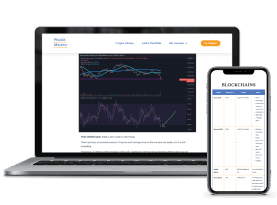





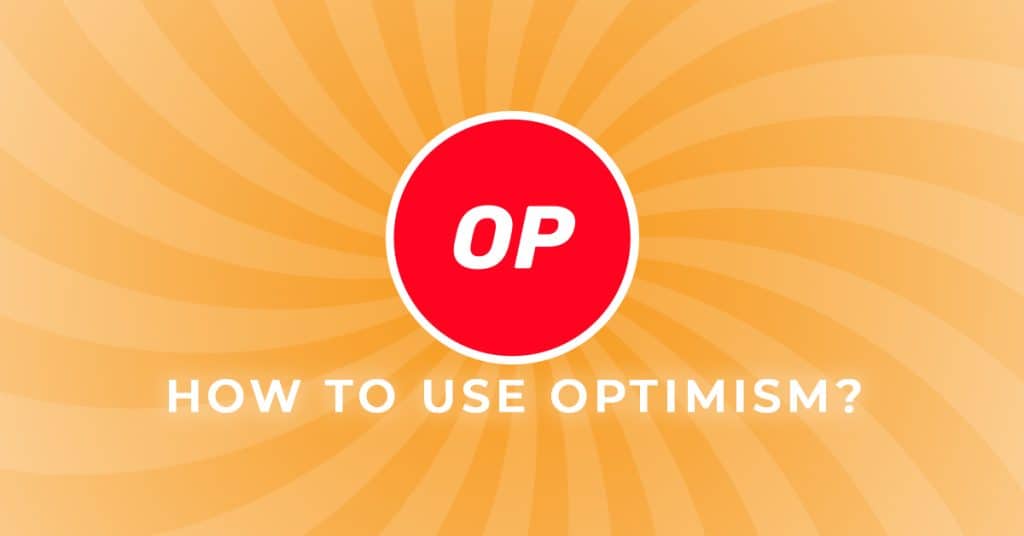


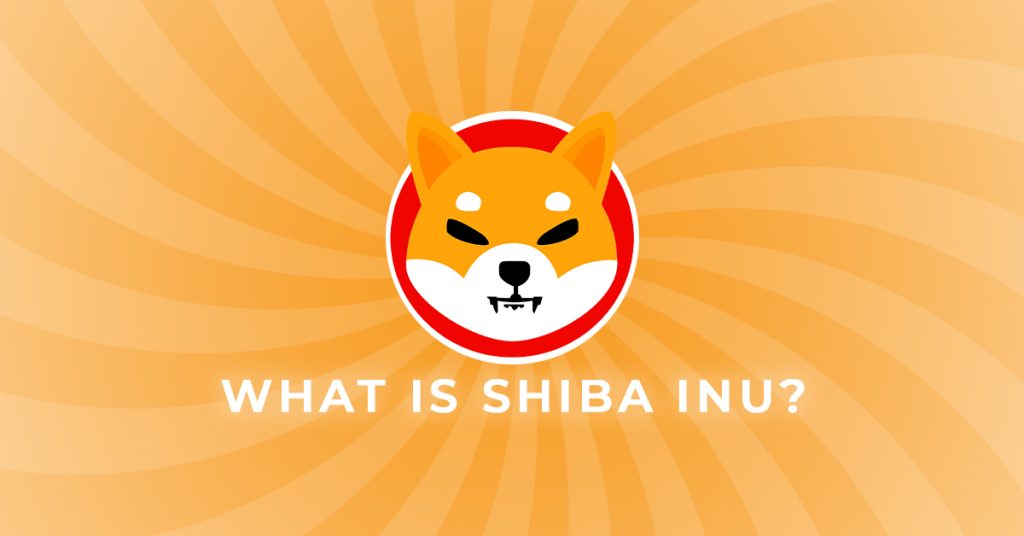


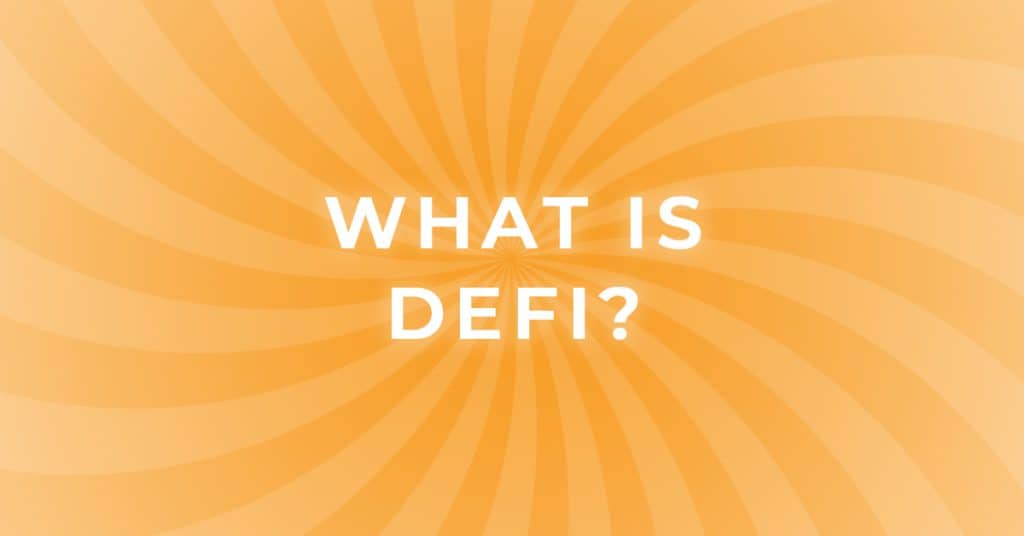
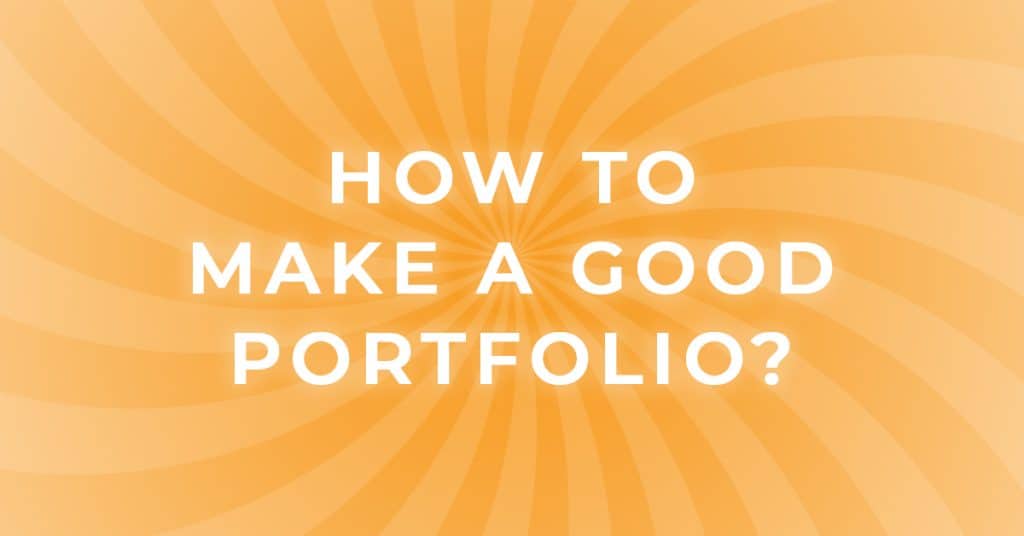
Responses