How To Use Spookyswap DEX? Fantom Defi Guide

SpookySwap is an automated market-making (AMM) decentralized exchange (DEX) for the Fantom network. Fantom has a strong foundation built on the BOO token as it’s governance token. This DEX has something for everyone. You can swap, provide liquidity and stake in diverse farms – all in exchange for rewards and yield. There is also a built-in bridge to enable the movement of tokens onto the network. This is a truly user-centered service. In this guide, we will walk you through, step-by-step, how to use Spookyswap DEX.
Getting started on SpookySwap
1. Connect a wallet
To start using SpookySwap, go to https://spookyswap.finance/ and connect a wallet. The recommended wallet from SpookySwap is MetaMask (and is the most referenced wallet on their website), however, you can use other wallets such as Coinbase Wallet and Trust Wallet. If you don’t have a MetaMask wallet, you can download one from the MetaMask website.
Once you have created your wallet of choice, the first thing to do is click on the ‘Connect Wallet’ button.
A notification window will pop up in your browser, and you click through the following authorisation steps.
If you are connecting a MetaMask wallet to SpookySwap, SpookySwap will automatically configure MetaMask to work with Fantom.
Once you have completed the connection, then you will see your wallet in the top right-hand corner of the screen.
2. You’ll need FTM for gas
To perform transactions on Spooky or any other Fantom protocol, you will need the native token, FTM, for gas.
This can be done by transferring FTM from another wallet or exchange.
If you don’t already own any FTM, luckily, there is a way of getting it for free.
Go to the Mentasuave tool (made by Fantom developers) and follow the simple directions.
To use the tool, your connected wallet must have:
- never used or received FTM on the Fantom network
- bridged some crypto across using the AnySwap or SpookySwap Bridge applications
You are now ready to start using the platform.
Swapping tokens on SpookySwap
1. Swap
Start by clicking ‘Swap’ in the navigation menu.
2. Choose your Token
Choose the token you want to swap from by clicking on the ‘From’ token. Select the ‘From’ token and then select the ‘To’ token in the same way.
Once the ‘Swap’ button appears enabled, click it.
3. Confirm
Your wallet will ask you for your permission so click ‘Confirm’.
4. Transaction Submitted
You will see the ‘Transaction Submitted’ screen when your request to swap has been sent to the Fantom blockchain. To check on its progress, you can click on ‘view on ftmscan’, or view the activity link in your wallet.
5. Check your Wallet
You can then view your portfolio and see the new token added.
Adding Liquidity on SpookySwap
Adding liquidity on SpookySwap allows the contributor to earn 0.2% swapping fees from the pairs they’ve provided. Your liquidity can earn even more rewards (BOO tokens) if they’re staked in farms.
When you’ve provided liquidity, you will receive spLP tokens (Spooky Liquidity Provider tokens) as proof of contribution. For example, if a user deposits BOO and FTM into a pool they will receive BOO-FTM spLP tokens. These tokens represent a proportional share of the pooled assets.
These spLP tokens can be staked at farms to earn even more BOO rewards.
1. Click “Liquidity”
To add liquidity, you simply click on the ‘Liquidity’ menu item.
Ensure you have your wallet connected.
2. Enter your Tokens
Enter the tokens that you would like to supply, and how much of each. You can also click on ‘MAX’ to max out. The other ingredient amount will automatically adjust to the same value in USD.
If this is your first-time making LP tokens with the ingredients, click ‘Approve’ for both tokens.
3. Approve Access
You will need to approve access to the tokens in your wallet. Once you have done that the ‘Supply’ button will become enabled. Click ‘Supply’ and then confirm the transaction in your wallet.
4. Check Liquidity
You can check that your liquidity has been applied by going to ‘My Potions’ screen and manage them from there.
Make sure you understand the risks of Impairment Loss before deciding to a liquidity provider.
Staking LP Tokens
After becoming a Liquidity Provider you’re rewarded with spLP (Spooky Liquidity Pair tokens).
The Liquidity farm is the place to stake your spLP to earn BOOs. These farms provide incentives to people providing liquidity to SpookySwap and help offset Impermanent Loss risk.
1. Click “Farm”
Click on the ‘Farm’ in the navigation menu. Then find the token pairs that you wish to farm.
If you do not already have the spLP for that token pair, then create it using the process outlined above from the ‘Liquidity’ Page.
For this example, we’re going to be farming FTM-BOO and earning BOO tokens.
2. Approve your Tokens
If this is your first time staking in this farming pool on SpookySwap, you will need to approve your tokens for staking.
Click on the ‘Approve to stake’ and authorize the use of spLP tokens from your wallet.
If you have previously staked in this pool, you will skip to the next step.
3. Stake
Once that is done, click on the ‘Stake’ button.
4. Select Volume
You will be shown a modal screen, where you can select how many of your spLP tokens you want to stake.
Once you’ve decided, click ‘Confirm’ to then approve the transaction and complete the process of staking your tokens.
Single Stake Pools
Single-stake pools are where only one type of token is needed to stake. No LP token-making is required, but the concept is similar to making a liquidity token (LP), and staking that LP in a farm to earn other tokens.
By staking BOO, you immediately receive xBOO tokens as proof, which you can stake in partner pools to earn other tokens.
1. Click “Stake”
Click on ‘Stake’ in the navigation menu.
2. Stake BOO tokens
Click on the “Stake” button to stake your BOO tokens. Then confirm the transaction in your wallet. You will receive xBOO tokens as a result.
3. Provide Liquidity
With your xBOO tokens, you can provide liquidity in any of the partner protocol’s farm to earn more $BOOs.
Scroll down the page and view all the available protocols you can provide liquidity to.
4. Choose Protocol
Click into the protocol you wish to provide liquidity to. For this example, we’ve clicked into ‘TREEB’.
5. Grant Access
If you have not already, you will need to grant access to the token in your wallet by pressing the ‘Approve’ button. Approve the transaction in your wallet.
If you have already done so, you will skip to the next step.
6. Click “Stake”
‘Approve’ is replaced with a ‘Stake’ button. Click the ‘Stake’ button to deposit your xBOO tokens.
You can then harvest the rewards as you earn them.
A you earn more rewards; you can use these to keep providing liquidity and earn even more yield.
Enjoy earning yield with SpookySwap!

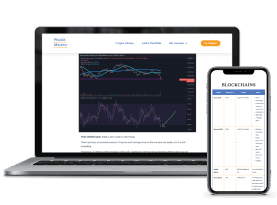






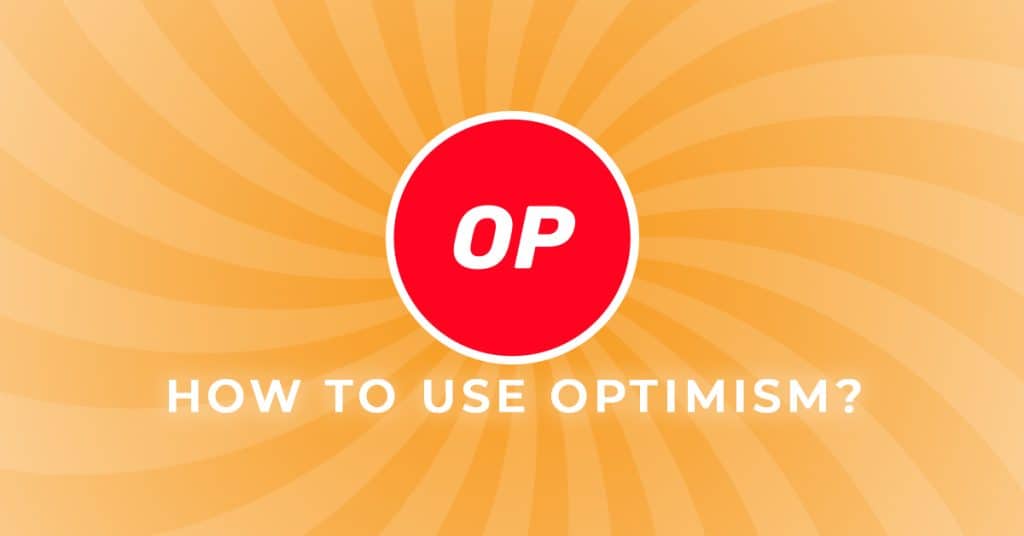


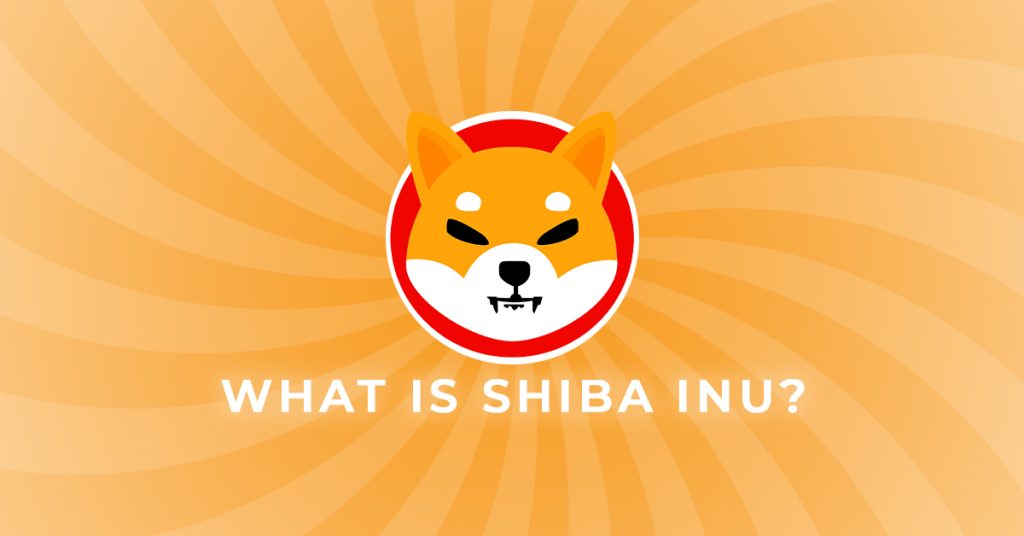


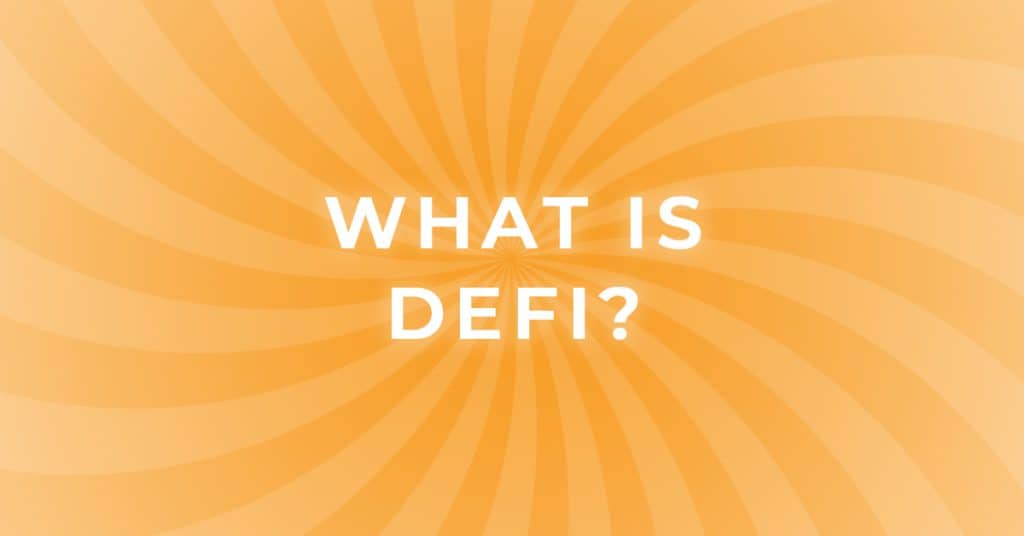
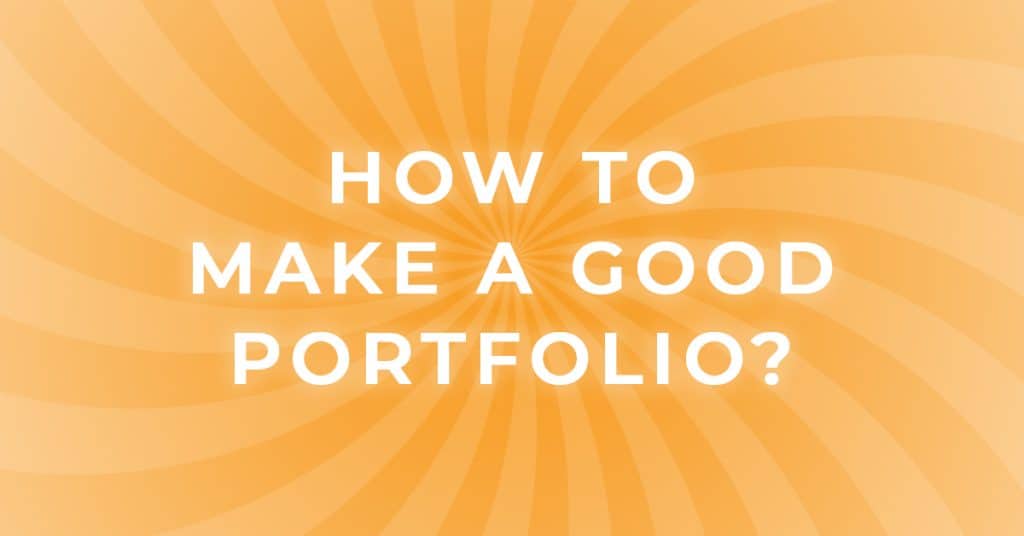
Responses