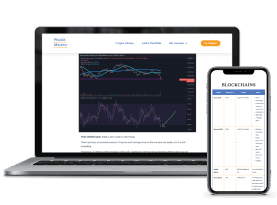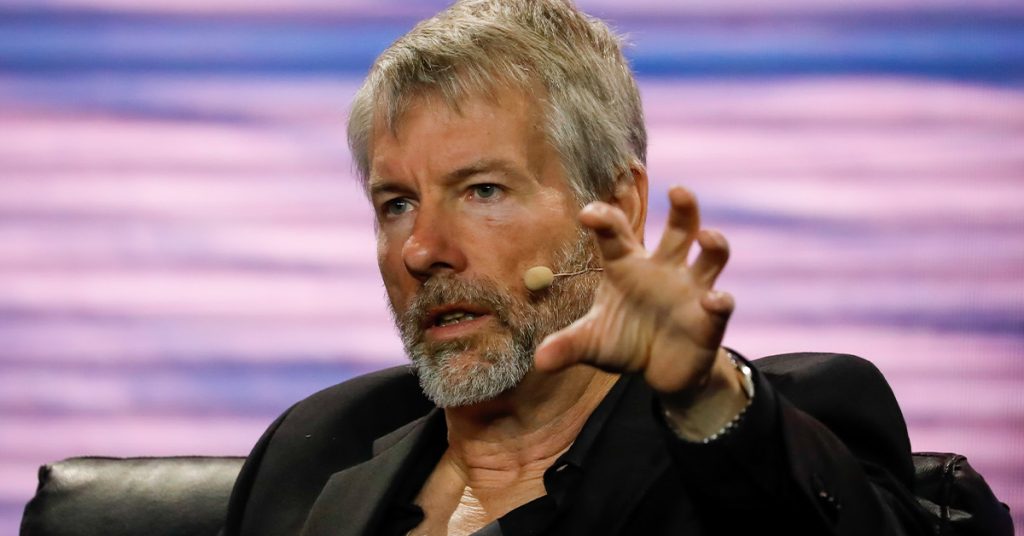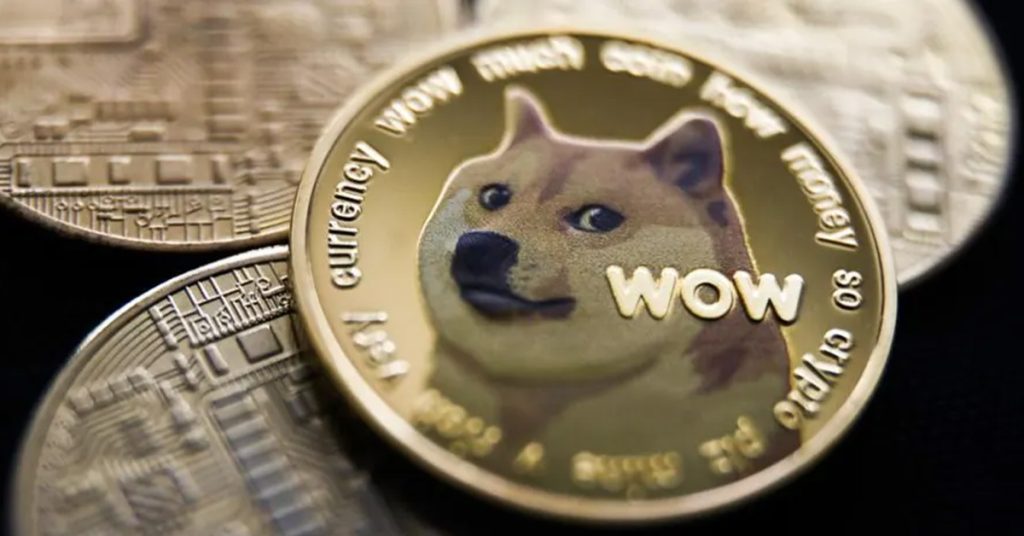Ledger Nano S Plus vs Nano X 2023 Review
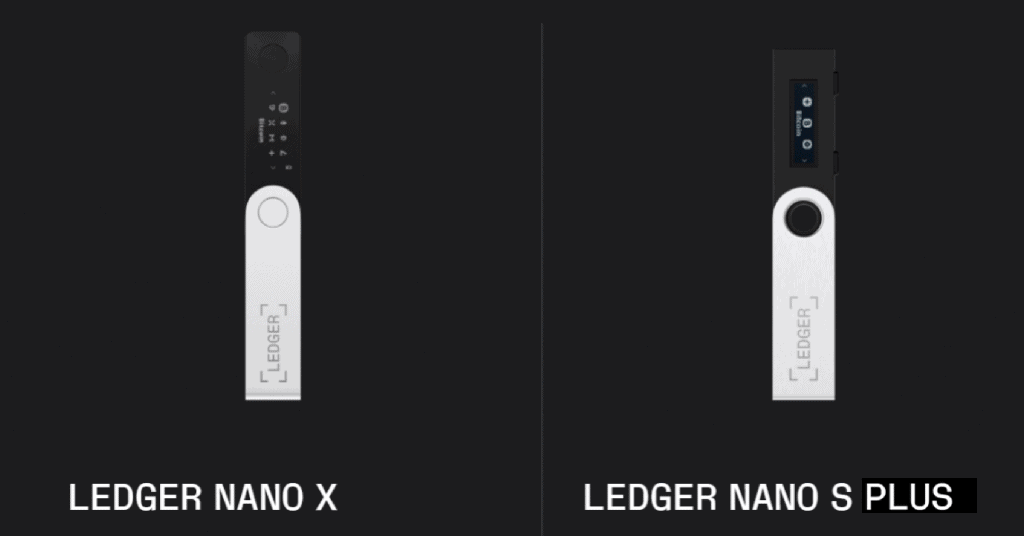
Cryptocurrencies are a new way of imagining money. And with that, you will need a new way of safely securing your crypto investments. Enter the Ledger Nano wallets. You may buy your crypto from a centralized exchange, but that’s the last place you want to leave it. It’s an IOU, just like your fiat money is in a bank. You will need offline storage if you want to take back ownership of your crypto. A Ledger wallet is a must for every crypto investor. In this review, I’m going to compare the Ledger Nano X and the Ledger Nano S Plus.
What is Ledger?
Ledger is a hardware wallet company launched in France back in 2014. Ledger has three hardware wallets to choose from: the Nano S Plus (entry-level), the Nano X (flagship model), and the soon-to-be-launched Ledger Stax (designed by the iPod creator)—available on pre-order and launching in March 2023. All Ledger devices are compatible with Apple, Android, and Windows PCs and can be set up and managed through the Ledger Live app.
Interesting Reads:
– Ledger Nano X vs Coolwallet Pro
– Ledger Nano X vs Trezor Model T

Best Crypto Wallet To Keep Your Assets Safe
BUY LEDGER WALLET HERELedger Nano S Plus vs Nano X: Quick Glance
The Ledger Nano wallets share the same design. They both resemble USB drives, designed with brushed stainless steel and black plastic. The devices open with a switchblade swivel and feature a small LED screen which allows you to buy, sell, send, receive, and swap cryptocurrencies. They’re sleek, sexy, and compact.
Hardware wallets like the ones from Ledger are simple devices that are never connected to the internet, meaning your private keys are kept offline in “cold” storage. This stops anyone from remotely accessing your crypto.
The Ledger Nano S Plus and Nano X share many of the same features. There are only a handful of features separating the two. The Nano S Plus is an entry-level wallet and therefore comes in cheaper, as well as slightly smaller and lighter in terms of size.
The table below provides a comparison of the Ledger Nano S Plus and Nano X:
| NANO S PLUS | NANO X | |
| Access | International shipping is available, and all orders are shipped from the Ledger warehouse in Viezon, France (Shipping excludes some countries either internationally sanctioned or with restrictive regulations), USB-C Android MacOS and Windows | International shipping is available, and all orders are shipped from the Ledger warehouse in Viezon, France (shipping excludes some countries either internationally sanctioned or with restrictive regulations) USB-C iOS and Android MacOS and Windows |
| Ease of use and Setup | Design: Simple with 2 buttons and 1 screen Compatibility: Works with Windows, MacOS and Android Box contents: 1 hardware wallet, 1 USB-C to USB-A cable, 1 getting started leaflet, 3 recovery sheets, 1 keychain strap. Getting started: Install the Ledger Live app, connect the wallet to your device using the cable, create a PIN code, note down your seed phrase, and add blockchain networks. You’re then ready to move your coins. Updates: Firmware updates require the Nano S Plus to be connected to a computer via USB | Design: Simple with 2 buttons and 1 screen Compatibility: Works with desktop, Android, and iOS Box contents: 1 hardware wallet, 1 USB-C to USB-A cable, 1 getting started leaflet, 3 recovery sheets, 1 keychain strap Getting started: Install the Ledger Live app, connect the wallet to your device using the cable, create a PIN code, note down your seed phrase, and add blockchain networks. You’re then ready to move your coins Updates: Firmware updates require the Nano X to be connected to a computer via USB |
| Features | Buy, sell, send, receive, and swap cryptocurrencies Available in multiple colors Storage for up to 100 cryptocurrency apps Staking NFT support for Ethereum and Polygon (Ledger Live app) Multi-chain NFT support (third-party apps) 2-year warranty (orders via Ledger website) No built-in battery (unlike the Nano X) No Bluetooth capability (unlike the Nano X) | Buy, sell, send, receive, and swap cryptocurrencies Available in multiple colors Storage for up to 100 cryptocurrency apps Staking NFT support for Ethereum and Polygon (Ledger Live app) Multi-chain NFT support (third-party apps) 2-year warranty (orders via Ledger website) Built-in battery Bluetooth connectivity |
| Supported Coins | Over 500 cryptocurrencies (directly via Ledger Live app) Over 5,500 cryptocurrencies (via third-party apps) | Over 500 cryptocurrencies (directly via Ledger Live app) Over 5,000 cryptocurrencies (via third-party apps) |
| Price | $79 | $149 |
| Security | Closed-source technology PIN protection 24-word Secret Recovery Phrase SE chip | Closed-source technology PIN protection 24-word Secret Recovery Phrase SE chip |
| Specification | Operating system: BOLOS, Ledger’s OS Chip: ST33K1M5 Size: 62.39mm x 17.4mm x 8.24mm Weight: 21g Connector: USB-C Materials: Brushed stainless steel and plastic. Compatibility: 64-bit desktop computer (Windows 8+, macOS 10.8+, Linux) excluding ARM Processors. Compatible with smartphones Android 7+ | Operating system: BOLOS, Ledger’s OS Chip: ST33J2M0 Size: 72mm x 18.6mm x 11.75mm Weight: 34g Connector: USB-C Materials: Brushed stainless steel and plastic. The device contains a lithium-ion 100mAh battery (0.37Wh = 1 cell) Compatibility: 64-bit desktop computer (Windows 8.1+, macOS 10.14+, Linux) excluding ARM Processors. Please note that the Nano X and the Ledger Live App are not compatible with Chromebooks. Also compatible with smartphones (iOS 13+ or Android 7+) |
Ledger Nano S Plus vs Nano X: Access
Both Ledger wallets, the Nano X and Nano S Plus are available for worldwide shipping if you buy directly from Ledger. However, there are some countries that Ledger is currently unable to ship to, due to international sanctions and local regulations. The countries excluded from shipping are Belarus, Cuba, the Democratic People’s Republic of Korea, Egypt, Iran (Islamic Republic of), Iraq, Kosovo, Morocco, Myanmar, Nepal, Pakistan, Philippines, Russian Federation, Sudan, and Syrian Arab Republic. For the most up-to-date list, please visit the Unavailable Countries page on the Ledger website.
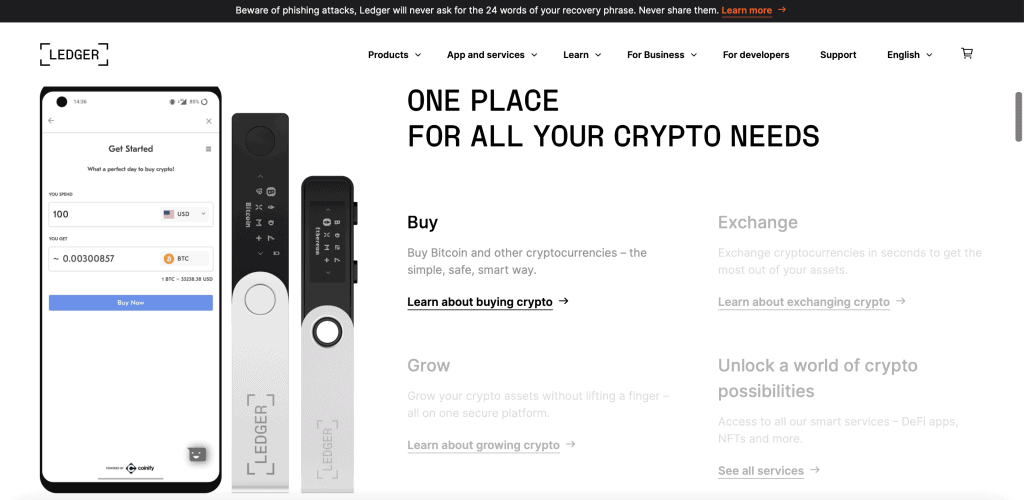
Whilst the Ledger Nano X and Nano S Plus are available through third-party retailers such as Amazon, this is not advised. It is always recommended to buy directly from the official Ledger website. This is to avoid buying a fake or tampered device. Thieves may have already noted down your 24-word seed phrase. Again, safety and security are your number one priority as a crypto owner. It’s not worth taking any unnecessary risks.
The Nano X is compatible with more devices than the entry-level model, the S Plus. The Nano X works with Windows, MacOS, Android, and iOS. Whereas the Nano S Plus does not work with iOS mobile devices. Also note, Ledger devices and the Ledger Live app do not currently support Chromebooks.
Ledger Nano S Plus vs Nano X: Ease of Use and Setup
The Ledger wallets have been designed with simplicity in mind. Just two buttons, one screen and an app are all you need to control the device. Hold down both buttons at the same time to activate the “Enter” key. The Nano X is larger in size than the Nano S Plus so comes with a larger screen, for better visibility. The setup process is the same for both devices, as both wallets run on Ledger’s in-house operating system, BOLOS.
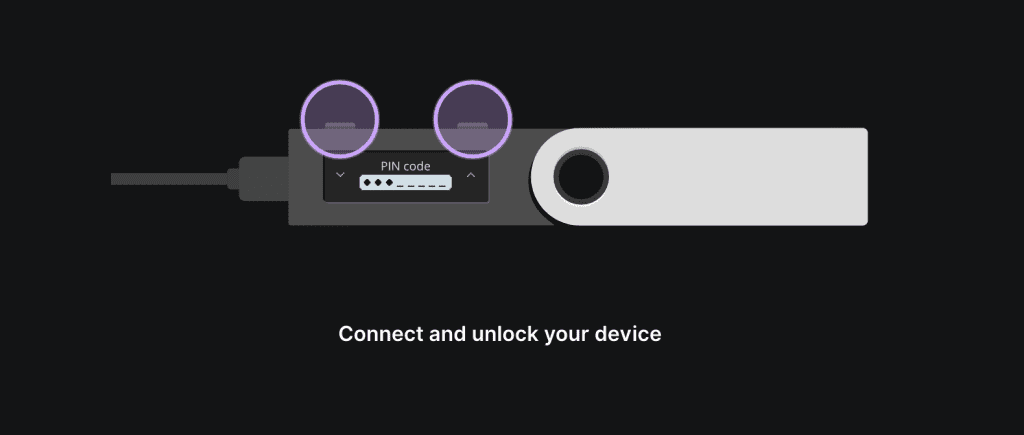
To set up your Nano wallet first download the Ledger Live app on your phone or computer. Then you need to connect your wallet to either your phone or computer using the cable provided. The Nano X comes with added Bluetooth connectivity, giving you the flexibility of going cableless when connecting your Ledger wallet to your phone or computer. You will then be prompted to enter a PIN for added security. Once this is complete you will be given your 24-word seed phrase. Write this down and store it away somewhere safe. Consider creating a duplicate copy and storing it away in a separate secure location. It’s always good to have backups.
From here you can use the Ledger Live app to install each blockchain app you will need. You will need to head to the “accounts” tab for this. For example, if you want to manage your Bitcoin, download the Bitcoin app or if you want to manage an ERC-20 token, make sure you download the Ethereum app.
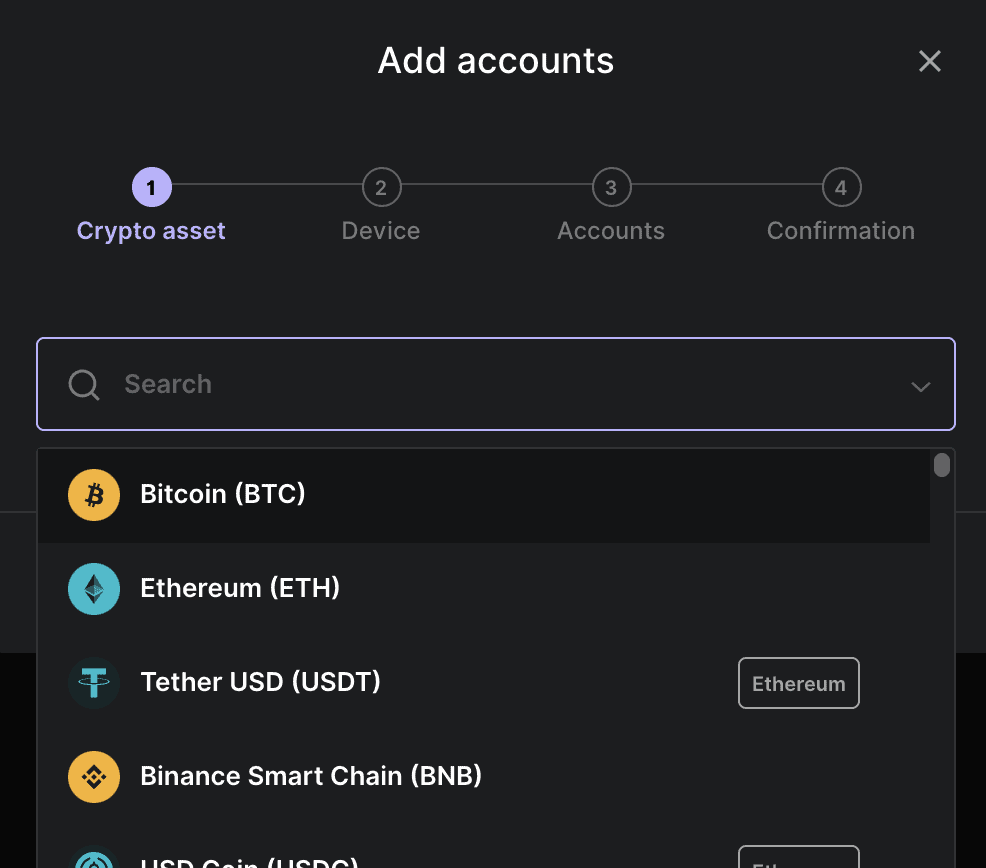
That’s the setup complete and you are now ready to start moving your coins. It’s always advised to make a test transaction first using a small amount of crypto. The Ledger Live interface is simple and easy to navigate, so it’s suitable for investors of all skill levels, whether beginner or advanced.
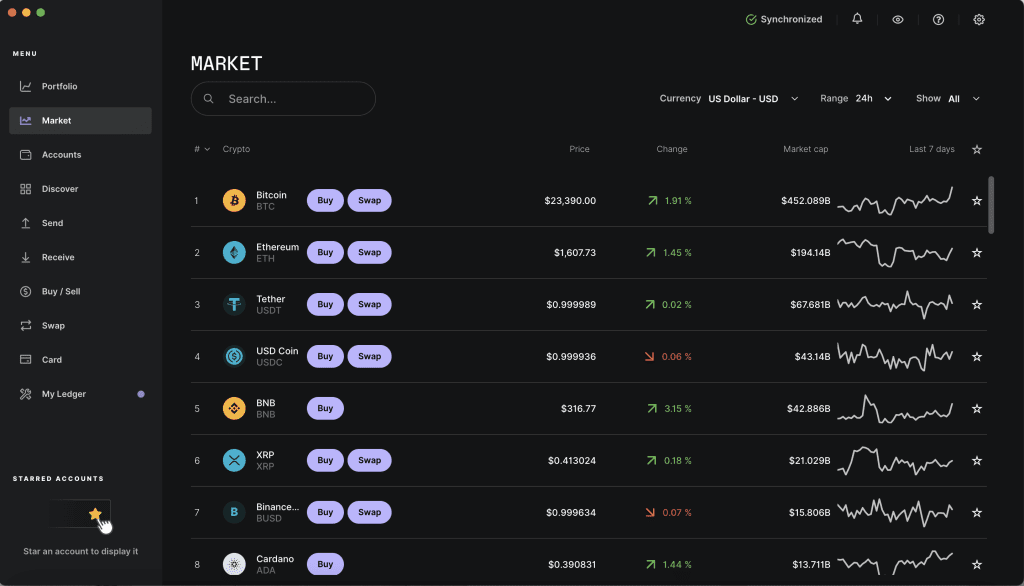

Best Crypto Wallet To Keep Your Assets Safe
BUY LEDGER WALLET HERELedger Nano S Plus vs Nano X: Features
The Nano X is the superior Ledger wallet versus the entry-level Nano S, and it’s reflected in the price. Having said that, there’s not much separating the two in terms of features.
Here are the main features available across both wallets:
- Simple design: Both the Nano X and Nano S are small and lightweight. The Nano X weighs in at 34g, but the Nano S is even lighter at 21g. The Nano X is slightly larger too and comes with a larger screen for those who will prefer the enhanced visibility. Regardless both are portable, inconspicuous, and easy to store away. With one screen and two buttons on the side to navigate left and right through transactions, the design is simple yet effective.
- Crypto staking: Ledger allows you to stake your crypto directly through the Ledger Live app to make some passive income. To see a full list of cryptocurrencies you can stake and earn rewards, please visit the Staking page on the Ledger website.
- 2-year Warranty: Both Ledgers are covered with a 2-year warranty and Ledger advises users to reach out to its support team in the event their device is damaged or are experiencing issues. If your Ledger wallet needs to be replaced, you will need to submit proof of receipt.
Ledger Nano X only features
Here are the extra features you will find on the Nano X:
- Bluetooth connectivity: The Nano X comes with Bluetooth capabilities which is one of three key differences between this wallet and the cheaper Nano S Plus model. The Nano X can be used with or without the Bluetooth connection, as users have the choice to connect to a computer or mobile phone with the provided USB cable.

- Built-in battery: Different to the Nano S Plus, the Nano X comes with a built-in 100 mAh battery. The wallet will last several hours whilst in use and a few months when idle on a full charge.
Ledger Nano S Plus vs Nano X: Supported Coins and Services
The Nano S Plus despite the cheaper price tag, surprisingly supports the same number of cryptocurrencies as the Nano X. Over 5,500 cryptocurrencies are supported in total with your Ledger device. However, most of these cryptocurrencies are only available through third-party apps within the Ledger Live app, rather than Ledger directly. The number of cryptocurrencies supported by Ledger directly is over 500 and to access the rest you will need to download and install a third-party app.
Both the Nano S Plus and Nano X support up to 100 cryptocurrencies and apps. The Ledger Live third-party apps unlock the world of DeFi and NFTs with apps such as MyEtherWallet, MetaMask, Binance DEX, Yearn, and Lido Finance.
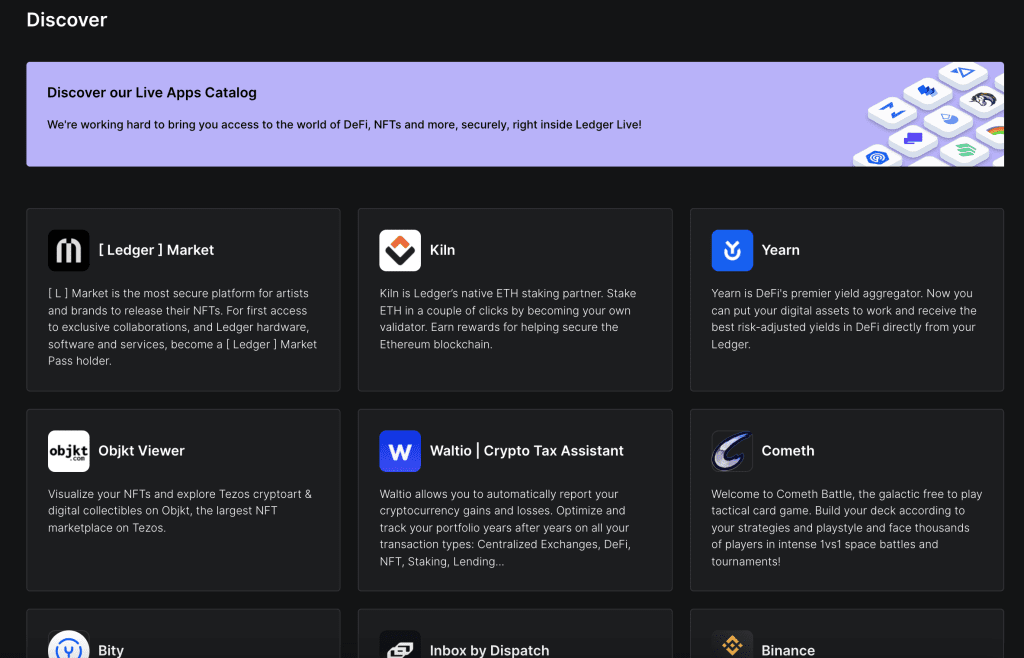
For a full list of supported coins, please visit the Supported Crypto Assets page on the Ledger website.
Ledger Nano S Plus vs Nano X: Price
The Ledger Nano X costs $149 (£136/€149) and the Ledger Nano S Plus costs just $79 (£69/€79). The Nano S Plus is the revamped and upgraded version of the Nano S, which comes in at $20 more expensive than the original. The Nano S Plus now represents value for money as it’s almost half the price of the Nano X, and there’s only a handful of features separating the two. If you don’t need the larger screen, Bluetooth or battery, the Nano S Plus is the way to go. It has the same app capacity and the same variety of coins supported.

Best Crypto Wallet To Keep Your Assets Safe
BUY LEDGER WALLET HERELedger Nano S Plus vs Nano X: Security
The Ledger wallets have been designed with top-notch security in mind. Both the Nano S Plus and Nano X provide crypto investors with state-of-the-art security features.
- CC EAL5+ certified secure chip: The Ledger Nano X and S Plus use slightly different chips but are both CC EAL5+ certified secure. These are recognized by the industry as providing a high level of security. In addition, Ledger’s security has been certified independently by the National Agency for Information Systems Security (ANSSI). This is external, third-party confirmation that Ledger is committed to providing users with top-notch security solutions.
- Closed-source firmware: Whilst the apps and Ledger Live (the client) are open-source, Ledger’s firmware remains closed. Ledger is closed source so that the company can guarantee the supply chain and infrastructure remains secure and resilient against attempted physical attacks. The hardware is designed to avoid these risks, and whilst the code is open source, only code approved by Ledger itself can be loaded onto the device.
- PIN-protected: Ledger devices are protected by a pin chosen and set up by the user, which acts as a lock mechanism. In the unlikely event that your Ledger wallet is stolen or misplaced, the thief will need to get past your PIN first. This extra security measure is designed to make it harder for anyone but yourself to access your crypto.
- Easy Backup: As long as you have your 24-word seed phrase, you will be able to recover your crypto if you lose your wallet. In the event your Ledger wallet is stolen or misplaced, you can buy another one and use the same seed phrase during the set-up process to restore the old one.
Finally, something to note about Ledger security is that the company suffered a marketing data leak in mid-2020. Customer data such as email and phone numbers were exposed, leading to phishing attacks. Whilst this is not specifically related to either the Nano X or S Plus, it’s something to keep in mind, especially since Ledger uses closed-source technology.
Ledger Nano S Plus vs Nano X: Specification
The Nano S Plus and Nano X wallets run on Ledger’s own operating system called BOLOS. It was designed with security in mind. It allows third-party apps to be installed onto the device while keeping them isolated from each other, and away from accessing your seed phrase. This means if a hacker installed malicious code affecting an app that you have installed on your wallet, it wouldn’t take anything else down.
Here are the technical specifications for the Ledger Nano S Plus and Nano X:
| NANO S PLUS | NANO X | |
| Operating System | BOLOS, Ledger’s OS | BOLOS, Ledger’s OS |
| Chip | ST33K1M5 | ST33J2M0 |
| Size | 62.39mm x 17.4mm x 8.24mm | 72mm x 18.6mm x 11.75mm |
| Weight | 21g | 34g |
| Connector | USB-C | USB-C |
| Materials | Brushed stainless steel and plastic | Brushed stainless steel and plastic The device contains a lithium-ion 100mAh battery (0.37Wh = 1 cell) |
| Compatibility | 64-bit desktop computer (Windows 8+, macOS 10.8+, Linux) excluding ARM Processors. Also compatible with smartphones Android 7+ | 64-bit desktop computer (Windows 8.1+, macOS 10.14+, Linux) excluding ARM Processors Please note that the Nano X and the Ledger Live App are not compatible with Chromebooks Also compatible with smartphones (iOS 13+ or Android 7+) |
Ledger Nano S Plus vs Nano X: Final Thoughts
Regardless of which Ledger you choose to buy out of the Nano S Plus and Nano X, they’re both winners. They’re small, simple, lightweight, and easy to use when paired with the Ledger Live app. Most crypto investors will be swayed by price. And in that case, the Nano S Plus is the cheaper alternative and is more than enough to get started with. The Nano S Plus offers great value for money, thanks to its recent upgrade, making it a no-brainer. At $79, it’s a small price to pay for securing your private key and keeping your crypto safe.
Advanced crypto users may want to take advantage of the Bluetooth and built-in battery features the Nano X provides. But these features are unnecessary for most. Whilst both devices have NFT support, if you are a serial NFT collector you may be eagerly awaiting the launch of the Ledger Stax wallet in March 2023. The Stax wallet is an all-singing, all-dancing wallet featuring a touchscreen and color display, designed by the founder of the Apple iPod. It sounds cool, but again unnecessary for most. Sometimes less is more, which is why the Nano S Plus shouldn’t be overlooked.

Best Crypto Wallet To Keep Your Assets Safe
BUY LEDGER WALLET HERELedger Nano S Plus vs Nano X FAQs
What are Ledger wallets?
Ledger wallets resemble a USB drive, designed with brushed stainless steel and black plastic. These compact devices open with a switchblade swivel and feature a small LED screen which allows you to buy, sell, send, receive, and swap cryptocurrencies. Ledger wallets are a type of hardware device that is never connected to the internet, meaning your private keys are kept offline in “cold” storage. This stops anyone from remotely accessing your crypto.
Who should use Ledger Nano S Plus vs. Ledger Nano X?
It is recommended that every crypto investor uses a hardware wallet to safely secure and manage their crypto coins and tokens. With a lot of similarities between the Nano S Plus and the Nano X, beginners may prefer the S Plus as it’s a cheaper alternative they can get started with. If you want the added flexibility of the Bluetooth connection and built-in battery, you will prefer the Nano X. Ledger wallets are sleek, simple, and compact – ideal for crypto investors of all skill levels.
What is the difference between the Nano S Plus and the Nano X?
The Nano X is more expensive than the Nano S Plus because it comes with extra features including Bluetooth capabilities, a built-in battery, and a larger screen. Having said that, if you don’t need these extra features, you will get more value for money with the Nano S Plus.
What is the storage on Ledger Nano S Plus vs. Ledger Nano X?
The Ledger Nano S Plus comes with 1.5 MB of storage and the Ledger Nano X comes with 2MB of storage. However, despite this slight variance in storage space, they both can still hold up to 100 cryptocurrencies and apps.
Do the Ledger wallets support NFTs?
Yes, both the Ledger Nano S Plus and Nano X support Polygon and Ethereum NFTs through the Ledger Live app. To gain access to NFTs from other blockchains, you will need to download and install a third-party app to do so.