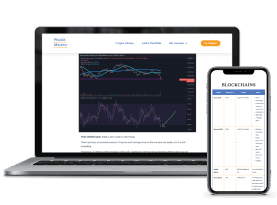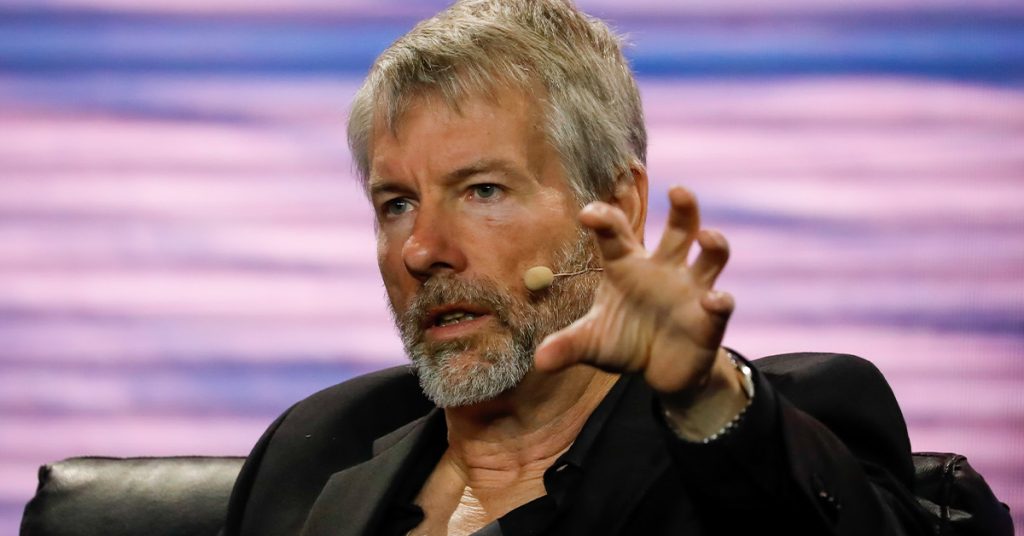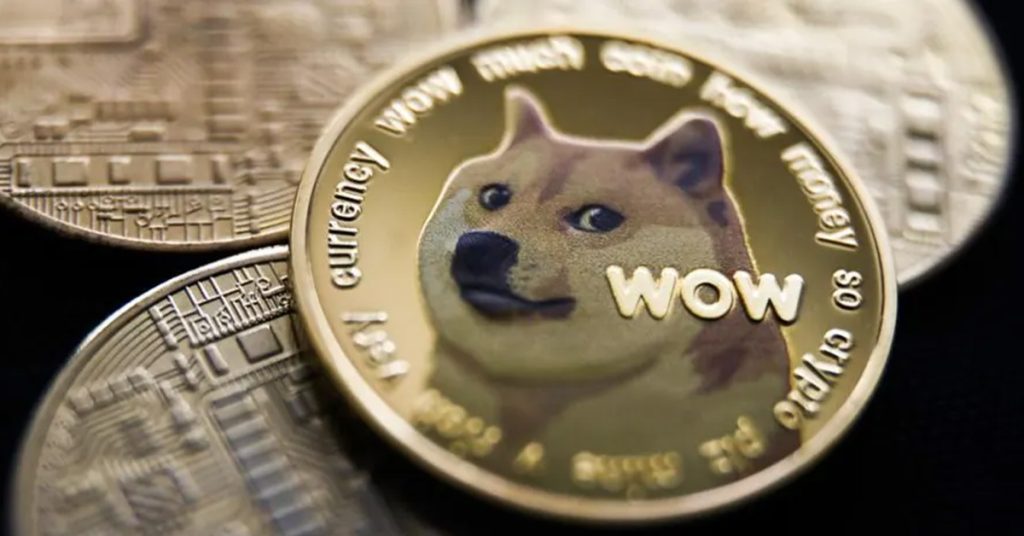Ledger Nano X vs Trezor Model T Full 2023 Review

You can buy and sell your crypto on a centralized exchange, but it’s what you do with it in between that matters most. Enter, hardware wallets. Hardware wallets otherwise known as “cold” wallets are never connected to the internet, so they are more secure for your crypto. Exchange security always comes into question, especially during a bear market, when liquidity slows down and bad actors are exposed. It’s due to this that every crypto investor should feel empowered to take ownership of their coins, by investing in a hardware wallet and security best practice.
What is Ledger?
Ledger is a hardware wallet company launched in France back in 2014. Ledger has three hardware wallets to choose from: the Ledger Nano S Plus (entry-level), the Ledger Nano X (flagship model), and the soon-to-be-launched Ledger Stax (designed by the iPod creator)—available on pre-order and launching in March 2023. Ledger has grown to employ over 800 people worldwide and has sold over 5M wallets to over 200 countries.

Best Crypto Wallet To Keep Your Assets Safe
BUY LEDGER WALLET HEREWhat is Trezor?
Trezor is a hardware wallet company founded in 2013 by SatoshiLabs, making it the first of its kind. Trezor has two wallets, the Model One (entry-level) first released in 2014 and the Model T (premium model) released in 2018. Trezor services over 200 countries with its hardware wallets and has sold over 1M units.

Ledger Nano X vs Trezor Model T: Quick Glance
The Nano X resembles a USB drive, designed with brushed stainless steel and black plastic. The device opens with a switchblade swivel and features a small LED screen. It’s sleek, sexy, and compact. The Trezor Model T is shaped like a stopwatch, made of hard black or white plastic, and features a large color touchscreen. The Model T is a good-looking device but just doesn’t have that same pop as the Nano X.
The table below provides a comparison of the Ledger Nano X and Trezor Model T:
| LEDGER NANO X | TREZOR MODEL T | |
| Access | International shipping is available, and all orders are shipped from the Ledger warehouse in Viezon, France (shipping excludes some countries either internationally sanctioned or with restrictive regulations) USB-C iOS and Android MacOS, Windows and Linux | Ships to over 200 countries (full list available at checkout) USB-C MacOS, Windows, Linux, Android |
| Ease of use and Setup | Design: Simple with 2 buttons and 1 screen Compatibility: Works with MacOS, Windows, Linux, Android, and iOS Box contents: 1 hardware wallet, 1 USB-C to USB-A cable, 1 getting started leaflet, 3 recovery sheets, 1 keychain strap Getting started: Install the Ledger Live app, connect the wallet to your device using the cable, create a PIN code, note down your seed phrase, and add blockchain networks. You’re then ready to move your coins Updates: Firmware updates require the Nano X to be connected to a computer via USB | Design: Color touchscreen display Compatibility: Works with MacOS, Windows, Linux, Android Box contents: 1 hardware wallet, magnetic dock, 2x recovery seed card, USB-A to USB-C cable, Trezor stickers Getting started: Install the Trezor Suite app, connect the wallet to your device using the cable, create a PIN, write down your seed phrase and add your crypto accounts. You’re then ready to move your coins |
| Features | Buy, sell, send, receive, and swap cryptocurrencies Available in multiple colours Storage for up to 100 cryptocurrency apps Staking NFT support for Ethereum and Polygon (Ledger Live app) Multi-chain NFT support (third-party apps) 2-year warranty (orders via Ledger website) Built-in battery Bluetooth connectivity | Buy, sell, send, receive, and swap cryptocurrencies Available in black or white LCD touchscreen (240×240 pixels) NFT support (third-party apps) |
| Supported Coins | Over 500 cryptocurrencies (directly via Ledger Live app) Over 5,000 cryptocurrencies (via third-party apps) | 1456 cryptocurrencies |
| Price | $149 | $219 |
| Security | Closed-source technology PIN protection 24-word Secret Recovery Phrase SE chip | Open-source technology PIN protection (up to 50 digits) 12-word Recovery Phrase Hidden wallet passphrase |
| Specification | Chip: ST33J2M0 Size: 72mm x 18.6mm x 11.75mm Weight: 34g Connector: USB-C Materials: Brushed stainless steel and plastic. The device contains a lithium-ion 100mAh battery (0.37Wh = 1 cell) Compatibility: 64-bit desktop computer (Windows 8.1+, macOS 10.14+, Linux) excluding ARM Processors. Please note that the Nano X and the Ledger Live App are not compatible with Chromebooks. Also compatible with smartphones (iOS 13+ or Android 7+) | Chip: STM32 Size: 64 mm x 39 mm x 10 mm (2.52 in x 1.54 in x 0.39 in) Weight: 22g Connector: USB-C Materials: Plastic and color touchscreen display Compatibility: 168 MHz embedded ARM processor (Cortex-M4) running Trezor Core, USB-A to USB-C cable to connect to computer and mobile |


Ledger Nano X vs Trezor Model T: Access
The Ledger Nano X is available for worldwide shipping if you buy directly from Ledger. However, there are some countries that Ledger is currently unable to ship to, due to international sanctions and local regulations. The countries excluded from shipping are Belarus, Cuba, the Democratic People’s Republic of Korea, Egypt, Iran (Islamic Republic of), Iraq, Kosovo, Morocco, Myanmar, Nepal, Pakistan, Philippines, Russian Federation, Sudan, and Syrian Arab Republic. For the most up-to-date list, please visit the Unavailable Countries page on the Ledger website. Trezor ships to over 200 countries and territories but to find out if yours is on the list, you have to proceed through to the checklist first.
Whilst the Ledger Nano X and Trezor Model T are available through third-party retailers such as Amazon, this is not advised. It is always recommended to buy directly from the official Ledger website or official Trezor website. This is to avoid buying a fake or tampered device. Thieves may have already noted down your 24-word seed phrase. Again, safety and security are your number one priority as a crypto owner. It’s not worth taking any unnecessary risks.
The Ledger Nano X is compatible with MacOS, Windows and Linux desktop devices as well as Android and iOS mobile devices. Trezor on the other hand is not available on iOS mobile devices.
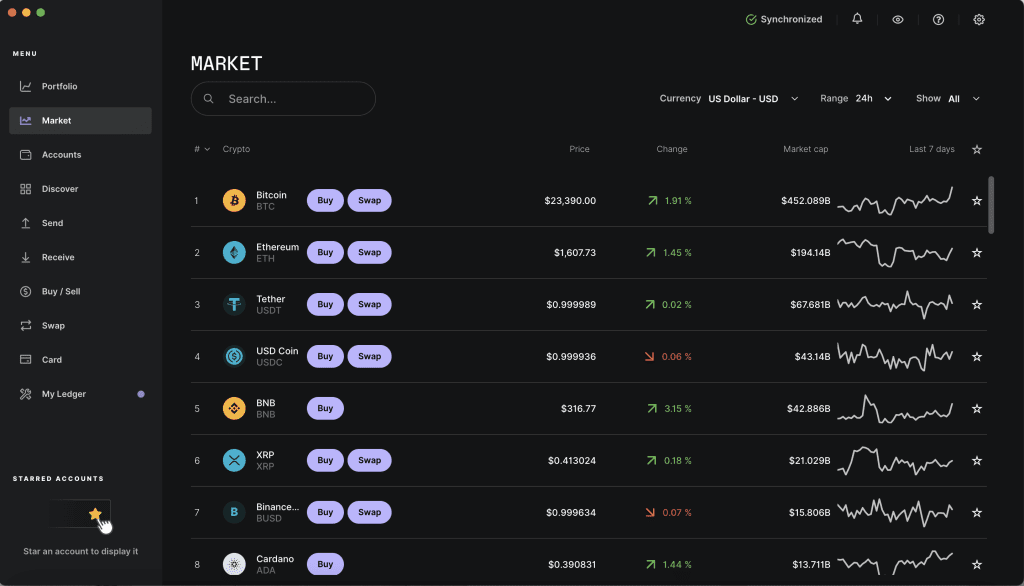
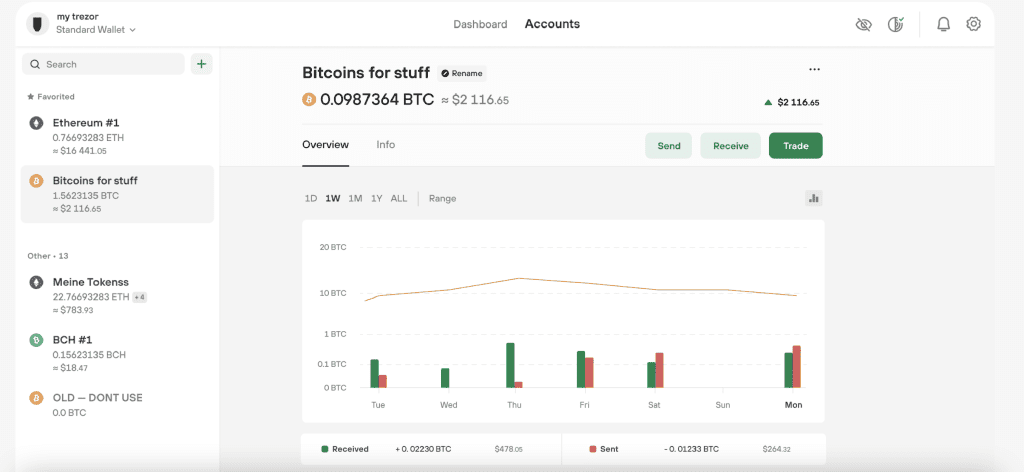
Ledger Nano X vs Trezor Model T: Ease of Use and Setup
The Ledger and Trezor wallets are easy to set up and use with their respective software applications. But in terms of which is the easiest and most convenient to use, the clear winner is the Nano X.
The feature that will tempt you is the Nano X’s Bluetooth connectivity and built-in battery. Users can wirelessly connect their devices to the Ledger Live app via desktop or mobile without the need for a cable. The built-in battery can go five hours without a recharge, which is perfect for those on the go or who simply prefer convenience.
Unlike the Nano X, the Trezor Model T has no Bluetooth connectivity or internal battery. This means the wallet must be plugged into your device using the USB-C cable provided.
Ledger’s software application, Ledger Live, is far superior to the Trezor counterpart, Trezor Suite. Ledger Live allows users to hold Ethereum and Polygon-based NFTs, as well as stake multiple crypto assets directly from the app itself, a feature the Trezor Model T is lacking. Both devices however can connect to third-party apps wallets for additional staking options and NFT support.
The touchscreen display on the Trezor Model T does make the navigation process slightly more seamless than the Ledger Nano X. To navigate through transactions on the Nano X you must use the two buttons on the side of the device and hold them both down at the same time to activate the “enter” function.

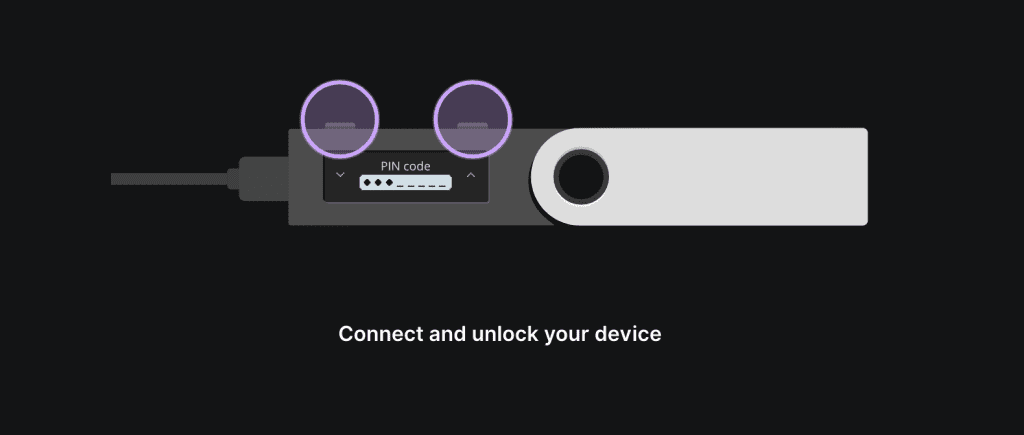

Best Crypto Wallet To Keep Your Assets Safe
BUY LEDGER WALLET HERELedger Nano X vs Trezor Model T: Features
The Ledger Nano X is the superior wallet to the Trezor Model T, despite being far cheaper than the Trezor counterpart, making it crazy value for money.
Here are the main features available across both wallets:
- Simple design: Both the Nano X and Model T are small and lightweight. The Nano X weighs in at 34g, but the Model T is even lighter at 22g. The Nano X is slightly larger, but nonetheless, both devices are compact, portable, and easy to store away. The Nano X operates using two buttons on the side of the device and the Model T has a touchscreen display. Both wallets are simple yet effective.
- 2-year Warranty: Ledger and Trezor wallets are covered with a 2-year warranty. Trezor offers a 2-year warranty for individual customers and a 1-year warranty for business customers. Ledger advises users to reach out to its support team in the event their device is damaged or experiencing issues. If your Ledger wallet needs to be replaced, you will need to submit proof of receipt.
- PIN-protected: Ledger and Trezor devices are protected by a pin chosen and set up by the user, which acts as a lock mechanism. In the unlikely event that your Ledger wallet is stolen or misplaced, the thief will need to get past your PIN first. This extra security measure is designed to make it harder for anyone but yourself to access your crypto.
- Easy Backup: As long as you have your seed phrase, you will be able to recover your crypto if you lose your wallet. In the event your Ledger or Trezor wallet is stolen or misplaced, you can buy another one and use the same seed phrase during the set-up process to restore the old one.
Ledger Nano X only features
Here are the extra features you will find on the Nano X:
- Bluetooth connectivity: The Nano X wallet can connect wirelessly to the Ledger Live app for extra convenience.

- Built-in battery: The Nano X comes with a built-in 100 mAh battery. The wallet will last five hours without a recharge.
- NFT support: Ethereum and Polygon-based NFTs are supported directly by the Ledger Live app. To access multi-chains, you will need to connect to a third-party app in the Ledger Live app. The Trezor Model T does not natively support NFTs and requires users to download and install a third-party app to do so.
- Crypto staking: Ledger allows you to stake your crypto directly through the Ledger Live app to make some passive income. To see a full list of cryptocurrencies you can stake and earn rewards, please visit the Staking page on the Ledger website.
Trezor Model T only features
- Color touchscreen display: The Trezor Model T offers users a sleek color touchscreen to navigate through your crypto transactions. This takes the UX to the next level as it feels just like using your smartphone, and is something you won’t find on the Nano X.

Ledger Nano X vs Trezor Model T: Supported Coins and Services
Despite the cheaper price tag, the Ledger Nano X supports more cryptocurrencies than the Trezor Model T. This is due to Ledger’s third-party app integrations. Over 5,500 cryptocurrencies are supported in total with your Ledger device, compared to 1,800 with your Trezor Model T. Ledger’s software application, Ledger Live, has the edge over Trezor’s app called Trezor Suite. Ledger Live provides direct support for Ethereum and Polygon NFTs, whereas Trezor relies on third-party app integration for NFT support. Please note Ledger Live can also connect to third-party apps to provide users with multi-chain NFT support. Trezor Suite currently does not support staking, whereas Ledger Live does, making Ledger much better value for money.
For a full list of Ledger-supported coins, please visit the Supported Crypto Assets page on the Ledger website. For a full list of the Trezor-supported coins, please visit the Trezor Supported Coins Webpage.
Ledger Nano X vs Trezor Model T: Price
The Ledger Nano X costs $149 (£136/€149) and the Trezor Model T costs just $219 (£161/€181).

Best Crypto Wallet To Keep Your Assets Safe
BUY LEDGER WALLET HERELedger Nano X vs Trezor Model T: Security
The Ledger Nano X and Trezor Model T are secured by PIN codes that users can easily create upon set up. Ledger allows for PIN codes between 4 and 8 digits long, however, Trezor recommends a 6-digit code but allows for up to 50 digits. Both devices only store and hold personal data on the device themselves, and never share anything with third-party applications.
Both wallets offer top-notch security, requiring transactions to be physically confirmed on the devices themselves. Both devices allow for optional, secondary “secret” wallets. Ledger owners must create a second PIN to access the secret wallet feature while Trezor owners must create a passphrase to do the same.
Ledger uses closed-sourced software. At the heart of Nano X’s security is the Secure Element (SE) chip, which secures and holds the wallet’s critical data. The hardware is designed to avoid physical attacks, and whilst the code is open source, only code approved by Ledger itself can be loaded onto the device.
In contrast, Trezor’s operating system is completely open source. Trezor uses a bug-bounty program to maximize security and encourage white-hat hackers to inspect the code. Trezor uses the slightly more general-purpose STM32 chip to store its critical data. This is not as secure as the SE chip on the Nano X.
Finally, something to note about Ledger security is that the company suffered a marketing data leak in mid-2020. Customer data such as email and phone numbers were exposed, leading to phishing attacks. Whilst this is not specifically related to the Nano X, it’s something to keep in mind, especially since Ledger uses closed-source technology.
Trezor isn’t totally squeaky clean either when it comes to security. In 2019, a Kraken security team was able to extract the PIN and seed phrase from the STM32 chip on the Model T by performing a “power glitch” attack. But this type of attack does require physical possession of the wallet. A user can negate this from happening by creating a passphrase for a secondary secret wallet. But in theory, the Trezor hardware wallets should be less at risk from attacks and vulnerabilities because of its open-source nature.
Ledger Nano X vs Trezor Model T: Specification
Here are the technical specifications for the Ledger Nano X and Trezor Model T:
| LEDGER NANO X | TREZOR MODEL T | |
| Chip | ST33J2M0 | STM32 |
| Size | 72mm x 18.6mm x 11.75mm | 64 mm x 39 mm x 10 mm |
| Weight | 34g | 22g |
| Connector | USB-C | USB-C |
| Materials | Brushed stainless steel and plastic The device contains a lithium-ion 100mAh battery (0.37Wh = 1 cell) | Plastic and color touchscreen display |
| Compatibility | 64-bit desktop computer (Windows 8.1+, macOS 10.14+, Linux) excluding ARM Processors Please note that the Nano X and the Ledger Live App are not compatible with Chromebooks Also compatible with smartphones (iOS 13+ or Android 7+) | 168 MHz embedded ARM processor (Cortex-M4) running Trezor Core, USB-A to USB-C cable to connect to computer and mobile |
Ledger Nano X vs Trezor Model T: Final Thoughts
For the average crypto investor, the Nano X and Model T will be more than adequate and will appear extremely alike. The buying decision is more likely to come down to aesthetics and price, rather than security. The Model T is super expensive. The Nano X offers way more value for money, coming in 68% cheaper than the Model T from Trezor.
Plus, the Nano X supports more cryptocurrencies, offers NFT support directly in the Ledger Live app, and has Bluetooth connectivity. The Nano X lacks the color touchscreen display that the Model T offers but more than makes up for it with its sleek, sexy and compact design. If you’re not bothered by the touchscreen display, the Nano X is a no-brainer.

Best Crypto Wallet To Keep Your Assets Safe
BUY LEDGER WALLET HERELedger Nano X vs Trezor Model T: FAQs
What are Ledger and Trezor wallets?
Ledger and Trezor are a type of crypto hardware wallet that is never connected to the internet, meaning your private keys are kept offline in “cold” storage. This stops anyone from remotely accessing your crypto. These compact devices allow you to buy, sell, send, receive, and swap cryptocurrencies. The Ledger Nano X resembles a USB drive, whereas the Trezor Model T is shaped like a stopwatch.
Who should use Ledger Nano X vs. Trezor Model T?
It is recommended that every crypto investor uses a hardware wallet to safely secure and manage their crypto coins and tokens. Both the Nano X and the Model T are solid choices when it comes to crypto security, but due to the price tags may be preferred by advanced investors or those who have been in the game for a while. Beginners may prefer the entry-level wallet equivalents, the Nano S Plus from Ledger and the Trezor Model One, purely for the cheaper price tags. The entry-level wallets are more than enough to get you started as a beginner. If you want the added flexibility of the Bluetooth connection and built-in battery, you will prefer the Nano X.
Read the Ledger Nano S Plus Review
What are the differences between the Nano X and the Model T?
The Ledger Nano X is the superior wallet to the Trezor Model T, despite being far cheaper than its Trezor counterpart, making it crazy value for money. The main differences are that the Ledger Nano X has added features such as staking and NFT support, Bluetooth connectivity and a built-in battery. The SE chip used in the Ledger wallet is also more secure and sophisticated compared to Trezor’s slightly more general-purpose STM32 chip.
Trezor’s operating system is open-source and therefore has the edge over Ledger’s BOLOS system which is closed-source. The Trezor also comes with a color touchscreen display, rather than Ledger’s two side buttons for navigation.
Do the Ledger Nano X and Trezor Model T support NFTs?
Yes, both the Ledger and Trezor support NFTs but in slightly different ways. The Ledger Nano X supports Polygon and Ethereum NFTs directly through the Ledger Live app. To gain access to NFTs from other blockchains, you will need to download and install a third-party app to do so. The Trezor Model T only supports NFTs through the third-party apps available within Trezor Suite.
Does the Ledger Nano X and Trezor Model T come with a touchscreen?
The Trezor Model T is a color touchscreen wallet, but the Ledger Nano X is not. If you’d like a touchscreen wallet from Ledger, you will have to invest in the upcoming Ledger Stax wallet which will be launched in March 2023. It does come with a hefty price tag though.