What are the Best Crypto Wallets?

- What is a Hardware Wallet? How To Safely Store Your Crypto.
- What is Metamask? | Complete Guide on How to use Metamask
- How to Stake Ethereum? A Complete Ethereum Staking Guide
- How To Use Crypto.com | Wallet & Debit Card?
- Private and Public Keys… What's the Difference?
- How to Send and Receive Cryptocurrency? | Transacting with Crypto for Beginners
- How to Use Solana’s Phantom Wallet? | Phantom Wallet Tutorial for Beginners
- How to Stake Solana? | Solana Staking Explained for Beginners
- How to use Daedalus Wallet | Cardano Wallet Tutorial for Beginners
- How to Stake Cardano with Daedalus Wallet
- How to Stake Avalanche | AVAX Staking Explained for Beginners
- How to Stake Polygon | Matic Staking Explained for Beginners
What is a Hardware Wallet? How To Safely Store Your Crypto.
Ledger Wallet is one of the leading hardware wallet manufacturers and blockchain software providers in the space. If you’re not familiar, a hardware wallet is a device that stores private keys offline on a physical unit.
Hardware wallets are a necessary tool for securing and storing your cryptocurrency. A hardware wallet provides this level of security by isolating information from hackable devices like cell phones and computers. This way if your device is compromised you won’t lose your funds because the key to access those funds is stored on your hardware wallet, not your computer or phone.
To get started using Ledger you’ll need to first purchase a Hardware Device. It’s highly recommended that you only purchase your device from the Official Ledger Website and not a third-party provider like Amazon, as some devices purchased from online retailers have been compromised to run specialized phishing software. Always buy your hardware wallets from their official manufacturers.
Continue Reading – “What is a Hardware Wallet? How To Safely Store Your Crypto.”
What is Metamask? | Complete Guide on How to use Metamask
MetaMask is a cryptocurrency wallet made available as a browser extension for Chrome, Firefox, Opera, and Brave. Thе wallet serves as a connection between your browser and the Ethereum blockchain. It was built specifically to only support Ethereum protocols built using the Ethereum Virtual Machine. Metamask enables users to interact with decentralized blockchain applications known as dApps. Without a tool like Metamask to interact with Ethereum-based contracts, you would need to operate an Ethereum node to communicate with “smart contracts”.
Continue Reading – “What is Metamask? | Complete Guide on How to use Metamask”
How to Stake Ethereum? A Complete Ethereum Staking Guide
Now that you’re familiar with what Ethereum is, it’s important to understand the upcoming changes to the network as Ethereum moves from a Proof of Work consensus to Proof of Stake. With this comes opportunities for new and old users to stake their claim in the future of Ethereum. By doing so you’ll be incentivized to earn a portion of all new Ethereum being created. Since Ethereum has no maximum supply, there’s no end in sight for stakers to participate for years and years to come. For obvious reasons the first thing you’ll need to participate in Ethereum staking, is ETH tokens. There are several different ways to stake your ETH tokens, so let’s answer the question of: How to stake Ethereum?
Continue Reading – “How to Stake Ethereum? A Complete Ethereum Staking Guide”
How To Use Crypto.com | Wallet & Debit Card?
Aptly named Crypto.com has been a major provider of cryptocurrency services since 2017. It was originally launched as Monaco Coin, a simple Visa Card to reward cryptocurrency users, but in 2018 with the Crypto.com app launched, MCO migrated to become Cronos CRO token. Having since turned into a multi-dimensional project with billions in market capitalization and a web-based Crypto.com Exchange in closed beta development, the Cronos app is the best place for new users to start. Cronos is available on Android and Apple to users in non-restricted regions of the world. Download the app from the App Store on your device and install the Crypto.com Cronos App. Use THIS LINK and you will receive a $25 crypto bonus when reserving a Ruby Red tier card or higher.
Continue Reading – “How To Use Crypto.com | Wallet & Debit Card?”
Private and Public Keys… What’s the Difference?
There are a number of good reasons that we refer to these as “private” and “public” keys. By the end of reading this, you’ll understand why. Learning about one coincides with learning about the other and It can be a bit confusing at first when distinguishing between the two. One thing that can be overwhelming at first is when you hear that one is to be safely guarded with every ounce of ingenuity you have inside of you (Private Key). While the other you can freely share wherever and whenever you like (Public Key). Calling them Keys only helps at first to understand what they are. But, it also says a large part about the function they serve.
Continue Reading – “Private and Public Keys… What’s the Difference?”
How to Send and Receive Cryptocurrency? | Transacting with Crypto for Beginners
How to send and receive crypto, like many subjects covered in our Beginner Guides, is a relatively simple thing that can oftentimes dissuade participation due to misconceptions. Making it important for you to understand that transacting on a blockchain network is just like any other exchange of money. Only that on decentralized networks, there’s no middle-man or third party to mediate each transaction. Instead, the network itself verifies each transfer from one person to another. In the case of Bitcoin, several times per hour Bitcoin is updated with the account balances of everyone on the network. This is made possible through Proof of Work, considered to be the most secure way of updating blockchains. Each network has different methods of updating, securing, and transferring assets between accounts. The end result remains the same. It’s simply moving funds from one account to another and verifying those funds have indeed been moved.
Continue Reading – “How to Send and Receive Cryptocurrency? | Transacting with Crypto for Beginners”
How to Use Solana’s Phantom Wallet? | Phantom Wallet Tutorial for Beginners
Phantom Wallet is a non-custodial Web3.0 digital wallet that makes it safe and easy for anyone to store, send, receive, collect, and swap tokens on the Solana blockchain. Phantom Wallet has become the gold standard due to its plug-n-play integration with everything the Solana ecosystem has to offer. Phantom enables users to effortlessly Swap & Stake tokens on Solana without the need to interact with any other DeFi applications, giving new Solana holders the absolute easiest way to earn annual percentage yields with their $SOL. While the Phantom wallet is considered a hot wallet, it never tracks any personally identifiable information such as account addresses or asset balances. Phantom mobile wallet is available now for Apple, while the desktop wallet is available for Chrome, Brave, Firefox, and Edge browsers. Here’s a quick tutorial on how to set up your first wallet.
Continue Reading – “How to Use Solana’s Phantom Wallet? | Phantom Wallet Tutorial for Beginners”
How to Stake Solana? | Solana Staking Explained for Beginners
Now that you’ve got your Phantom Wallet all set up, you’re ready to stake Solana and begin earning a steady rate of interest on your $SOL cryptocurrency. By staking your $SOL in your wallet instead of letting it sit on an exchange, you not only control all access to your funds, but you also participate in helping to secure and update the Solana blockchain. If you haven’t already set up your Phantom Wallet, then head over to our Phantom Wallet tutorial and come back when you’ve completed the setup process to learn how to stake Solana!
Continue Reading – “How to Stake Solana? | Solana Staking Explained for Beginners”
How to use Daedalus Wallet | Cardano Wallet Tutorial for Beginners
Daedalus Wallet is an open-source wallet created by IOHK to support the Cardano ecosystem. With Daedalus, you can store your Cardano ADA coin cryptocurrency in a safe and secure manner. Daedalus is a full node wallet. This means that Daedalus downloads a full copy of the Cardano blockchain and independently validates every transaction in its history. That way you get maximum security and completely trustless operation, without centrally hosted 3rd party servers. All major desktop operating systems are supported, allowing Daedalus to run on Windows, macOS, and Linux. Daedalus is built with web technologies on top of Electron, a battle-proven open-source platform for writing desktop applications. Hardware Wallet users can also use their Ledger or Trezor hardware wallets with Daedalus Wallet.
Continue Reading – “How to use Daedalus Wallet | Cardano Wallet Tutorial for Beginners“
How to Stake Cardano with Daedalus Wallet
Now that you’ve got your Daedalus Wallet all set up, you’re ready to stake Cardano and begin earning a steady rate of interest on your ADA coins. By staking your ADA coins in your wallet instead of letting them sit on an exchange, you not only control all access to your funds, but you also participate in helping to secure and update the Cardano blockchain. If you haven’t already set up your Daedalus Wallet, head over to How to use Daedalus Wallet | Cardano Wallet Tutorial for Beginners and come back when you’ve completed the setup process.
Continue Reading – “How to Stake Cardano with Daedalus Wallet“
How to Stake Avalanche | AVAX Staking Explained for Beginners
If you’re wondering how to stake Avalanche, you’re in the right place! There are two ways in which you can stake your $AVAX tokens. You can either stake them directly on the Avalanche network, or you can earn rewards via staking on a centralized exchange.
Continue Reading – “How to Stake Avalanche | AVAX Staking Explained for Beginners“
How to Stake Polygon | Matic Staking Explained for Beginners
In this guide we’ll be discussing 3 different ways to stake Polygon ($MATIC):
- Staking on Polygon
- Liquid Staking on Lido Finance
- Staking on Centralized Exchanges
Continue Reading – “How to Stake Polygon | Matic Staking Explained for Beginners”



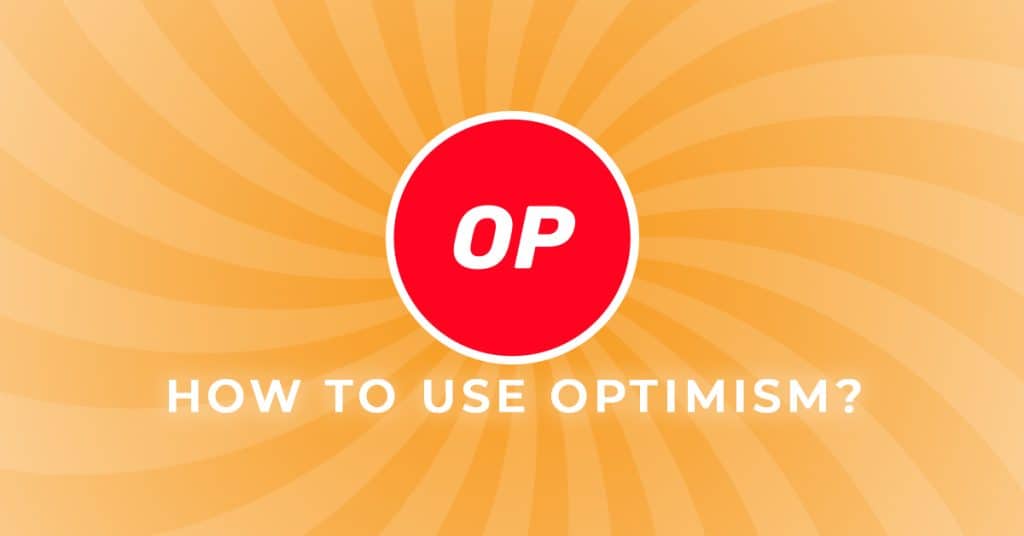


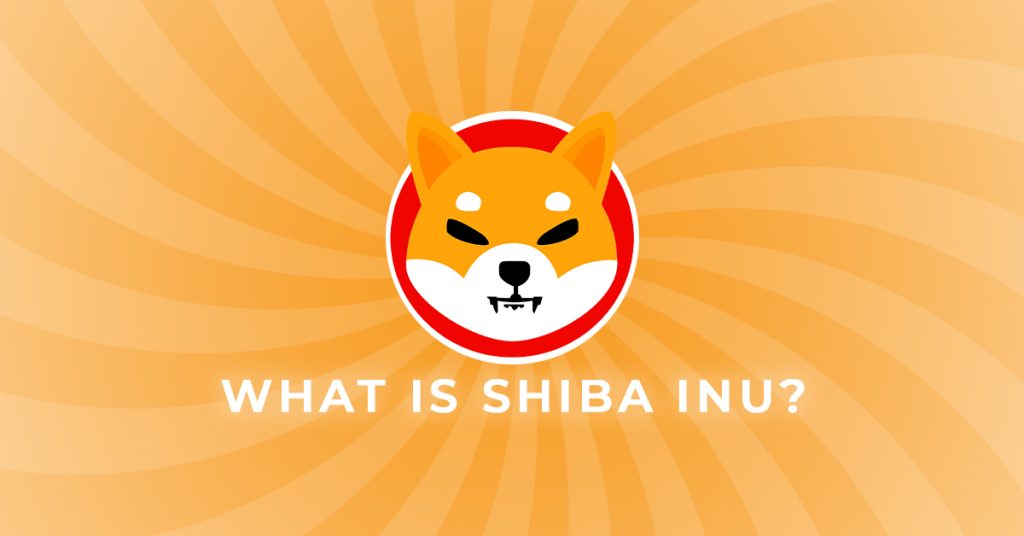

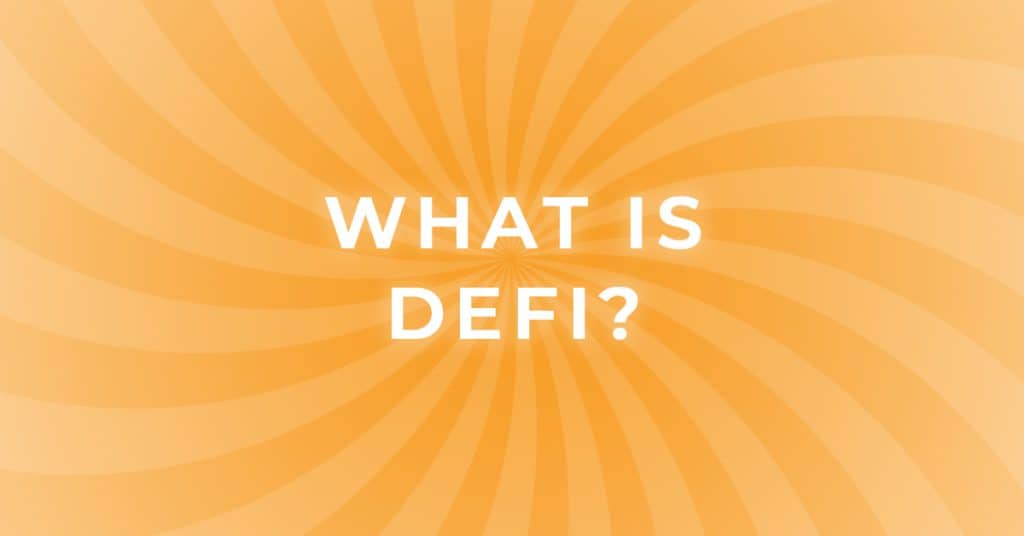
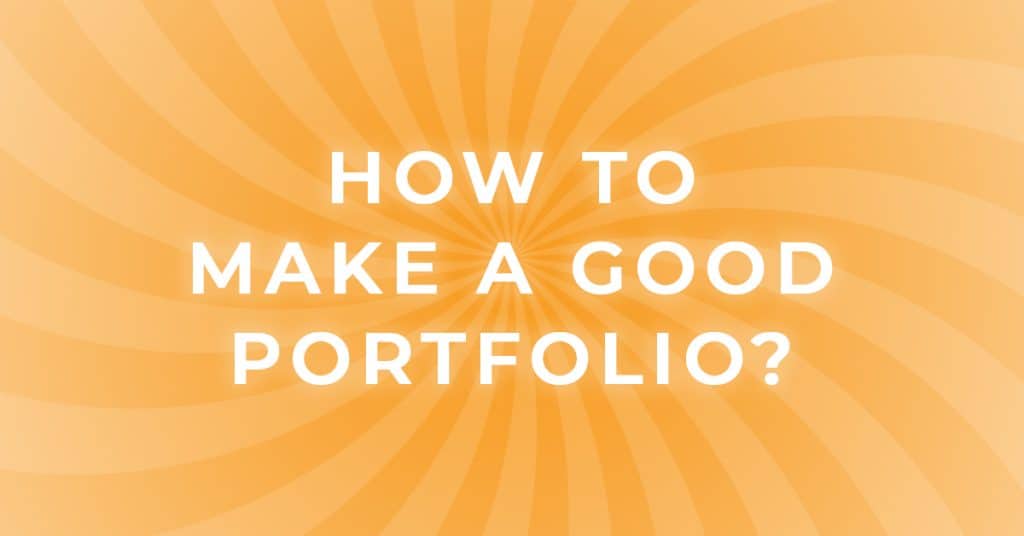

Responses