How To Use Apricot Finance? Solana Defi Guide

Apricot Finance APT Token is a next-gen lending protocol that supports leveraged yield farming on Solana. Apricot provides standard lending & borrowing services. Simply deposit your assets to earn interests while also being able to use those deposited assets as collateral to borrow other tokens. Unlike a traditional loan, you would get from a bank, these lending & borrowing services only work if you have the stablecoin collateral to use them. Current savings accounts with traditional banks will provide you with less than 1% interest earned on your USD. On Apricot Finance, the starting APR rate you’ll earn is 3%. So here’s an easy-to-follow guide on how you can gain control of your financial future and let some of that hard-earned money work while you sleep.
Lend & Borrow
You should already have a Solana Wallet. But, in case you don’t you can check out our guide on Phantom Wallet and come back when you’re done. You’ll also need to have already purchased some USDC or USDT from an exchange like Raydium. You don’t need much and If you need help, check out our How to use Raydium guide. For this demo, we’ll be lending USDC and borrowing $USDT.
Depositing money into collateralized loan platforms like Apricot allows you to use the buying power of your assets, without selling them. Loans for a house, car, and education don’t have any taxes attached to them. You wouldn’t get a mortgage for a house and then pay taxes on that loan, the same applies here when you repay what you borrow and regain control of your assets. This is a key metric in how the wealthy grow their money.
1. Connect Wallet
To get started connect your wallet from the option in the top right corner. You can also choose between light and dark mode.
2. Lend
Choose “Lend” from the options on the left side. Here you can scroll down to view all the available “Markets” you can loan & borrow.
3. Deposit
Since we’ll be Lending $USDC, find it on the list and choose “Deposit”.
4. Choose the amount
Next choose the amount you would like to deposit by using the sliding teal bar, or typing it in. When you’re finished click “Supply”.
5. Approve transaction
Approve the transaction and you’ll receive a “transaction complete” notification in the lower left-hand corner. If for any reason you receive an error message instead. Just repeat the process again to fix it.
You’ll be able to see that your Deposit has been updated from the dashboard as well. Now that you’ve Deposited Assets into Apricot you’re able to Borrow.
6. Borrow
Head back to where you Deposited your $USDC. Now we’ll be looking to Borrow instead.
7. Enter the borrowing amount
We could Borrow the same USDC that was just deposited but that will create a recursive loan charge. To avoid that we’ll be borrowing USDT instead. Enter the amount you’d like to borrow and be aware of your “Borrow Limit Used”. Click on borrow when you’re done and approve the transaction when prompted.
You’ll now be able to see the Deposits you’ve made and any Loans you’ve taken against those Deposits in the Lending Menu.
X-Farm
X-Farms are liquidity pools used in yield farming that Apricot hosts natively on the platform. This makes the process much simpler than other platforms that host hundreds of pairing options. For those who still feel like it’s too intimidating of a process, you’ve come to the right place. You should still have a little USDC left and already borrowed USDT. So you already have everything you need.
1. Click X-Farm
Click on the “X-Farm” tab on the left-hand side to access the liquidity pools menu and choose “Farm” for “USDC-USDT LP”.
2. Start Farming
A new menu will appear that allows you to earn rewards for providing liquidity. The great thing about Apricot is that you can just borrow whatever difference is needed to provide a one for one 1:1 pair. Since I have more USDC than USDT, Apricot lets me borrow the difference to balance out the liquidity pool. Once you’ve selected the value you want to deposit click “Start Farming” and approve the transaction.
X-Farm positions will be shown at the top of the page with the rest of your current information. Make sure you understand the risks of impermanent loss before deciding to be a liquidity provider.
If you would like more information than what’s shown at the top of the page. You can head over to the “Dashboard” tab and see all the different metrics of your positions. Information you’ll want to pay close attention to when lending & borrowing is trying to remain well below your “Borrow Limit Used” also known as the utilization rate to avoid any chance of liquidation.
Apricot Assist
Apricot Finance has a neat little assistant built into the platform. Usually, if your borrowing limit gets too close to the maximum amount, the protocol will liquidate your deposit in order to pay off the amount owed and balance the risk for all parties involved. While this happens at the last moment possible, with Assist, you can decide how much risk you’re willing to take and when to automatically reduce your position, instead of that decision being made for you, at the worst possible time.
Setting up Assist is much easier than you might think. There are only two variables you’ll need to decide on. As pointed out in the notes, you can adjust both the trigger level and target level on the top left. The target level is like a child lock that will keep you below your target percentage. The trigger level is the percentage you would like to automatically repay any corresponding debt.
Once you set, your triggers will become visible on the right side of the page so you always know what they are.
Staking & Rewards
Apricot has all the previously mentioned ways to earn an annual percentage rate on your assets. When you participate in loaning, borrowing, or liquidity pools, you earn an additional bonus reward in the form of APT tokens. These are in addition to your regular earnings and are not factored into the APR shown for X-Farms and lending. This is why they include a + sign next to the APT logo. As you earn these tokens you can stake them on Apricot to earn even more rewards.
Head back over to the “Lend” tab and choose “Deposit” in the “Stake APT” box.
As pointed out when you go to stake your tokens. Because this is a staking pool, you will not receive any additional borrowing power from staking your APT. Choose the amount you’d like to stake, click “Supply”, and approve the transaction. Your stake will be added to your list of “Deposits” at the top of the page.
Interesting read: How to Use Solana – The Full Guide

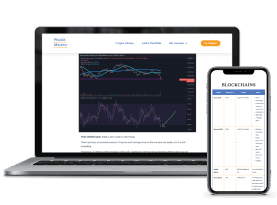







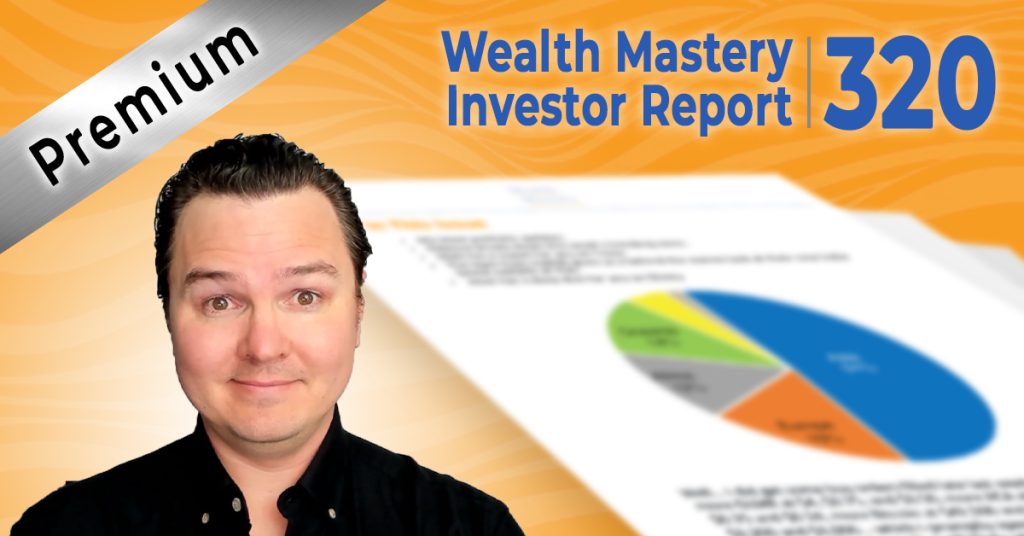


Responses