How to Stake Solana? | Solana Staking Explained for Beginners

Now that you’ve got your Phantom Wallet all set up, you’re ready to stake Solana and begin earning a steady rate of interest on your $SOL cryptocurrency. By staking your $SOL in your wallet instead of letting it sit on an exchange, you not only control all access to your funds, but you also participate in helping to secure and update the Solana blockchain. If you haven’t already set up your Phantom Wallet, then head over to our Phantom Wallet tutorial and come back when you’ve completed the setup process to learn how to stake Solana!
1. Click stake
To stake your $SOL on Phantom all you’ll need to do is click on your Solana Wallet and choose the option shown below. Of course you are going to need to have some Solana in your wallet to be able to do this!!! So make sure you fund your account with $SOL before going further.
2. Choose your validator
From here you can pick who you would like to support and stake your tokens with. The list shown represents all the different validators in the Solana Network. While it might seem like the natural option is to simply choose the first and largest validator, this can unintentionally cause harm by centralizing too much voting power into one place. The largest staking pools will undoubtedly also carry the largest fees. Try looking for lower-fee staking pools instead. This will undoubtedly get you the best returns on your staking investment. Once you’ve chosen your validator simply enter the amount of $SOL you wish to stake and a staking account will be added to your Solana Wallet.
3. Wait
While there are no lock-up periods for staking tokens, there is a short activation & deactivation period when staking or unstaking Solana.
That’s it, you’re all finished and will now start earning APR on your Solana coins!

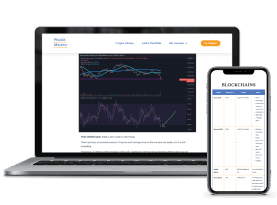






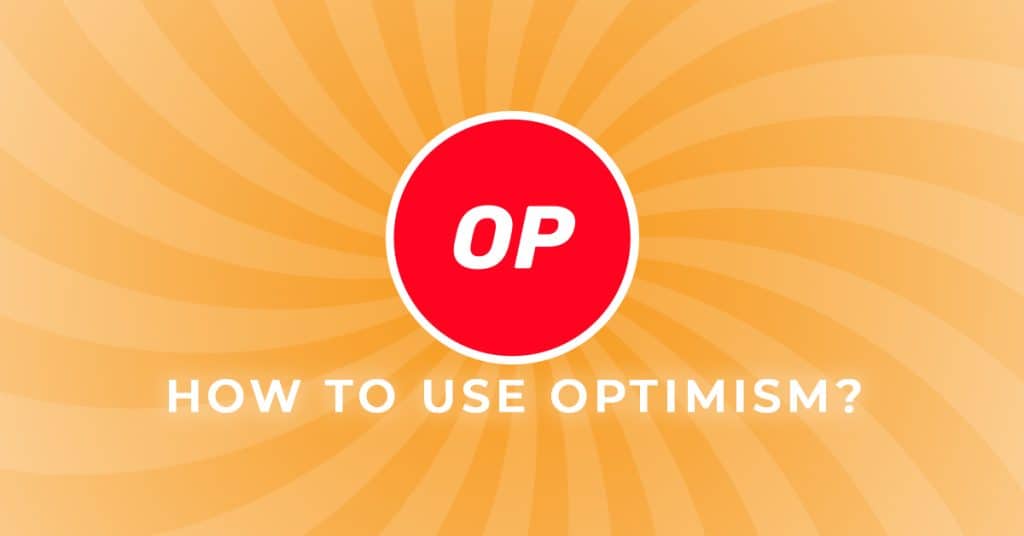


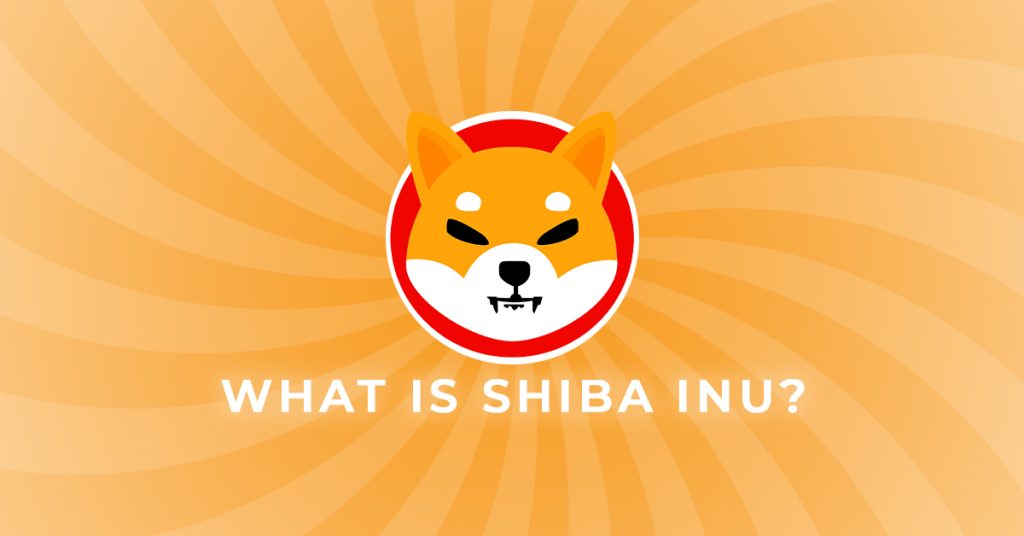


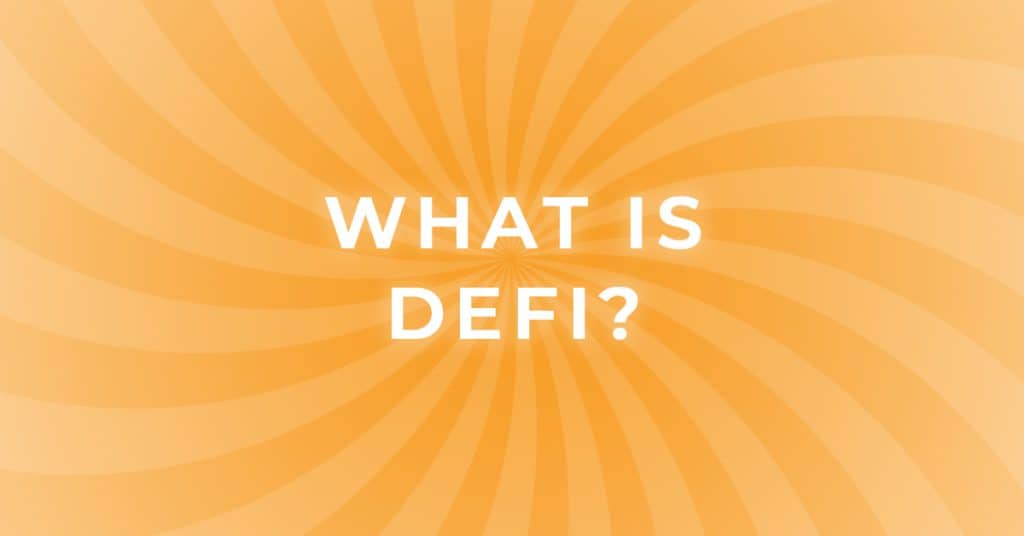
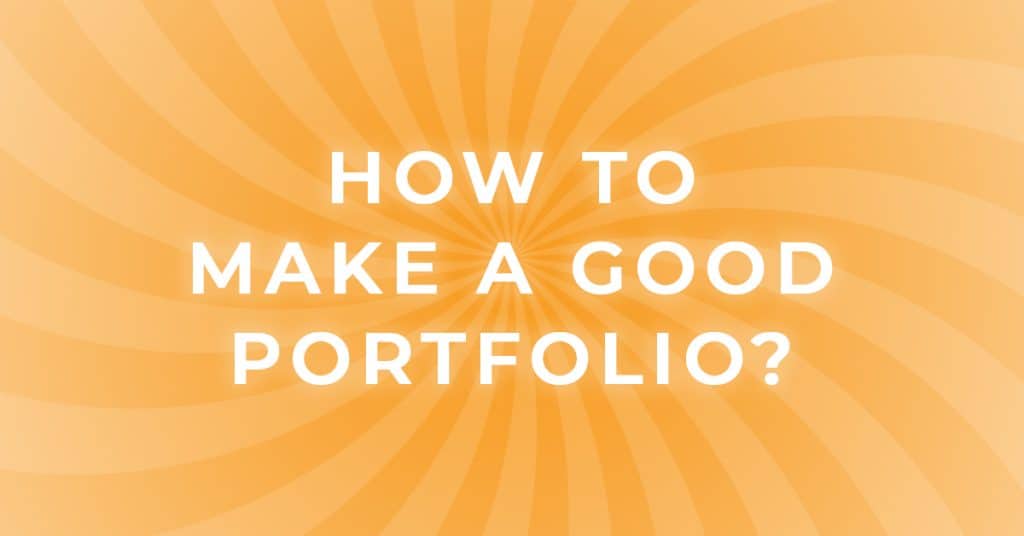
Responses