How to use Daedalus Wallet | Cardano Wallet Tutorial for Beginners

Daedalus Wallet is an open-source wallet created by IOHK to support the Cardano ecosystem. With Daedalus, you can store your Cardano ADA coin cryptocurrency in a safe and secure manner. Daedalus is a full node wallet. This means that Daedalus downloads a full copy of the Cardano blockchain and independently validates every transaction in its history. That way you get maximum security and completely trustless operation, without centrally hosted 3rd party servers. All major desktop operating systems are supported, allowing Daedalus to run on Windows, macOS, and Linux. Daedalus is built with web technologies on top of Electron, a battle-proven open-source platform for writing desktop applications. Hardware Wallet users can also use their Ledger or Trezor hardware wallets with Daedalus Wallet.
Getting Started
To get started you’ll need to Download Daedalus Wallet. Never download Daedalus or any wallet from non-official, untrusted sources. Scammers may create fake copies of Daedalus and attempt to trick you into downloading the wallet from a different source. If you download Daedalus from an unofficial source, you put your ADA coin at serious risk of being stolen. Please note that Daedalus does NOT have a mobile application at this time. After the download has been completed, double-click the “daedalus-mainnet” file installer package. This will begin the installation. Once the installation is complete, launch the Daedalus app using the newly created desktop icon.
This will start with Daedalus wallet for the first time. You’ll need to select your language, preferred number, date, time format, and click Continue. This will only be required the first time you open Daedalus.
Next, you’ll be greeted with the terms of service like any standard app. If you agree with the terms of service you may click “Continue”. Tick the box at the bottom of the popup to indicate you agree.
Daedalus wallet will open and show you the wallet dashboard. Blockchain synchronization with Cardano will also begin. Take note of the synchronization indicator in the top right corner of the window.
While the blockchain is updating, you create your first wallet. From the dashboard click on “Create” and give your new wallet a name. You’ll need to also create a “spending password”. This spending password will be required each time you send ADA coin, delegate your wallet to a staking pool, or register for voting. You can reset the spending password only by restoring the wallet, using the 24-word recovery phrase you’ll receive in the next step. Once you’ve entered a name and password click “Create Shelley Wallet”.
Next, it’s time for the most important part of setting up any cryptocurrency wallet. Safely securing the “Recovery/Backup/Seed Phrase”. Read the instructions carefully and make sure nobody can see your screen during this part of the setup process. Write down the 24-word Daedalus wallet recovery phrase you are given, the importance of this can not be overstated. Do NOT save your recovery phrase on your computer and do NOT take a photo of it. The safest way to store it is offline, written on paper and stored in a fireproof box, or in any fireproof container that can be easily hidden. If you lose your 24-word wallet recovery phrase, you will lose access to all your ADA coins. The recovery phrase cannot be changed, reset, or bypassed making this your only chance to record it.
Lastly, you’re required to re-enter and verify your 24-word recovery phrase. Go ahead and enter the 24 words in the exact order they were given to you. Start by typing the first few characters of the word, then use the mouse to click on the chosen word as shown.
Now all you’ll need to do is buy some ADA coin from your favorite exchange. If you haven’t already, check out the links below. To receive funds in your wallet click on the wallet icon on the left side. Here you’ll click on the “Receive” tab. Select the address that you want to use to receive funds. Grayed addresses are addresses that have been used before. For ease of use, you can click “Copy Address” on the right to add the selected address to your computer’s clipboard.
To send your ADA coin, click on the “Send” tab instead. This will provide you with the form to input the receiver’s address along with the amount you would like to send to that address. Paste the address you would like to send funds to and click “Next”.
You’ll now be required to type in the “Spending Password” you created earlier. This is your last chance to verify the address you are sending funds to is correct, as well as the amount you wish to send is the intended number of ADA coin. When you’re certain these two things are correct, click send to confirm the transaction.
To confirm your transaction has been sent click on the “Summary” tab. A green flag will indicate that your transaction has been processed and your ADA coin balance is up to date.
When you start your Daedalus Wallet from now on you will be greeted with what’s known as the “Initialization Screen”. This screen is necessary every time you open Daedalus. Sometimes this can be an easy step and only take a few minutes. Other times this can take hours depending on how long since you last opened the wallet. This is required to initialize your Daedalus Node every time you use the wallet. The node verifies the integrity of the local copy of the blockchain, calculates hashes to ensure correctness, performs the initial chain selection, and finalizes the blockchain state to start synchronization. Be patient as the time required varies greatly from user to user. If for some reason you notice no progress is being made, try turning your computer off and on again, then repeat the process.

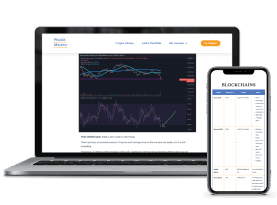






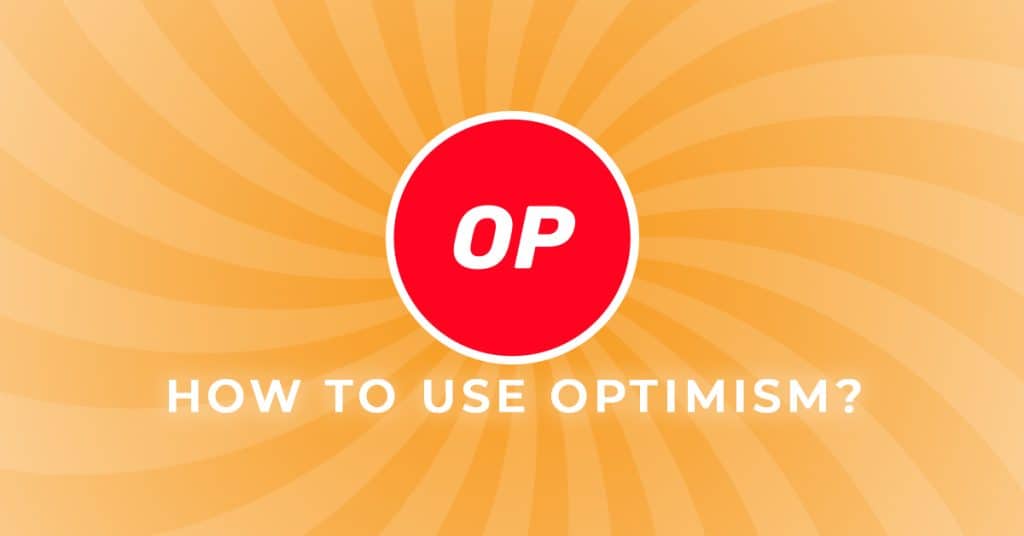


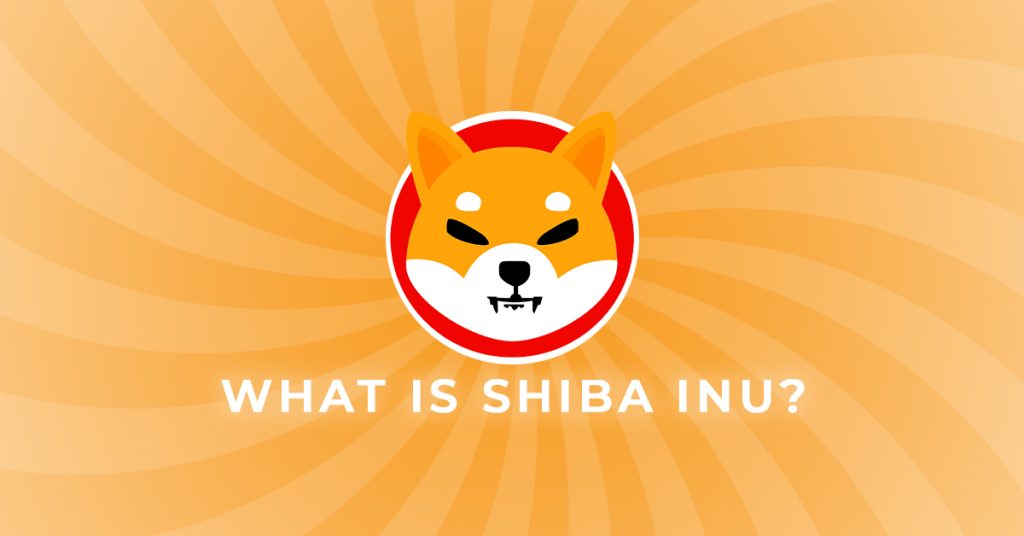


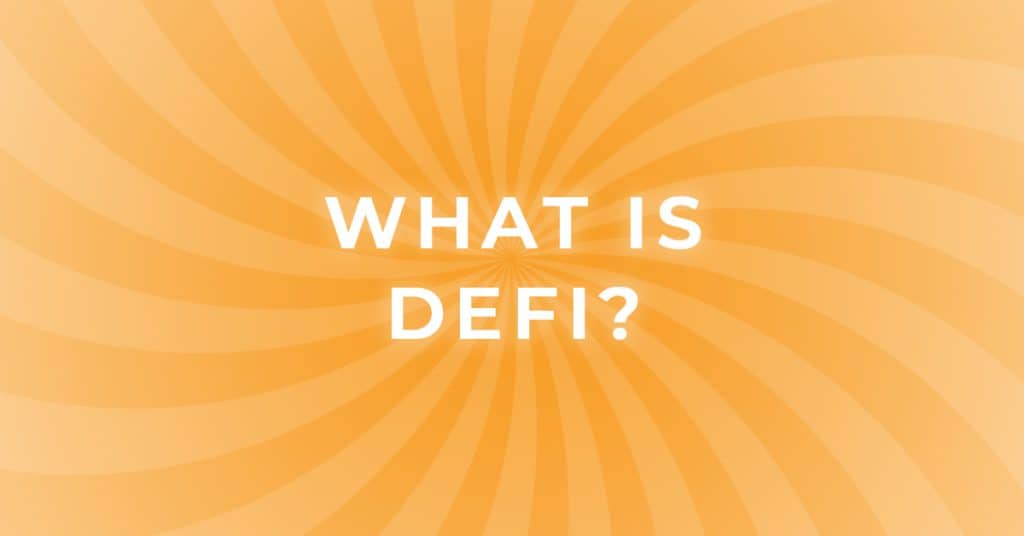
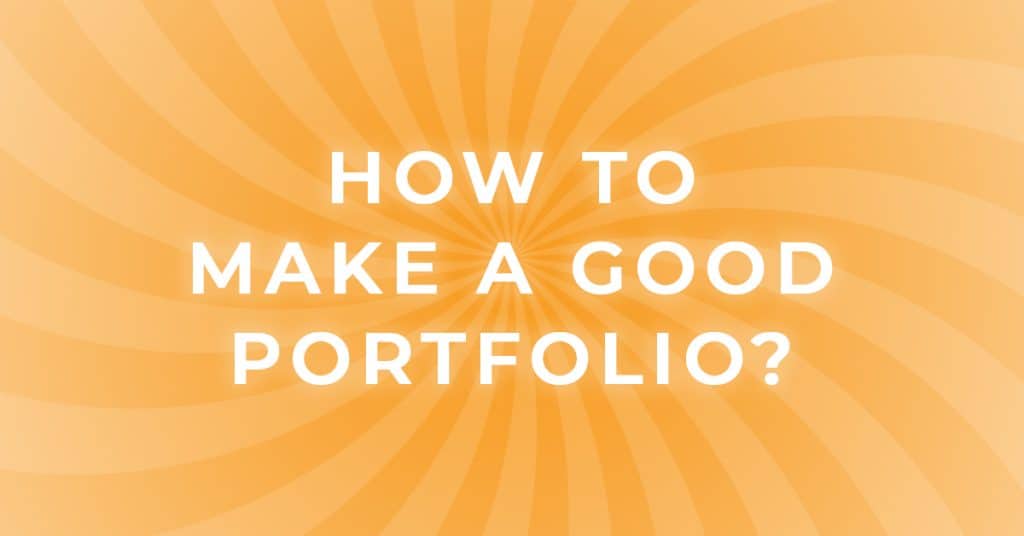
Responses