How to Stake Cardano with Daedalus Wallet

Now that you’ve got your Daedalus Wallet all set up, you’re ready to stake Cardano and begin earning a steady rate of interest on your ADA coins. By staking your ADA coins in your wallet instead of letting them sit on an exchange, you not only control all access to your funds, but you also participate in helping to secure and update the Cardano blockchain. If you haven’t already set up your Daedalus Wallet, head over to How to use Daedalus Wallet | Cardano Wallet Tutorial for Beginners and come back when you’ve completed the setup process.
How to Stake Cardano
1. Open Daedalus Wallet
To get started you’ll need to open your Daedalus Wallet and wait for the “Initialization Screen” to complete its security and update process. Once your wallet is open click the Icon shown on the left side of the wallet.
2. Stake Pools
Next, you’ll choose the “Stake Pools” tab to see a list of available staking pools. When you’ve found the one you’d like to participate in click “Delegate to this pool”.
3. Select Wallet
Next, you’ll want to select the Wallet you would like to Stake ADA Coins with. You will need to have ADA in your wallet of choice, so make sure you have Cardano available.
4. Confirm Selection
Confirm your selection of stake pool or search for a specific pool from the search bar and click “Continue”.
5. Verification
You’ll need to enter your “Spending Password” or connect your hardware device if you’re using one to confirm your transaction to delegate ADA coins to the selected stake pool. Click “Confirm” to stake your ADA coins.
That’s it, you’re all finished and earning APR on your Cardano. If at any point you would no longer like to participate in the staking pool you can simply click on the “Staking Pool” tab again and choose to unstake your ADA coins.

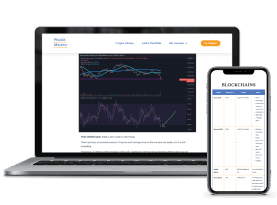






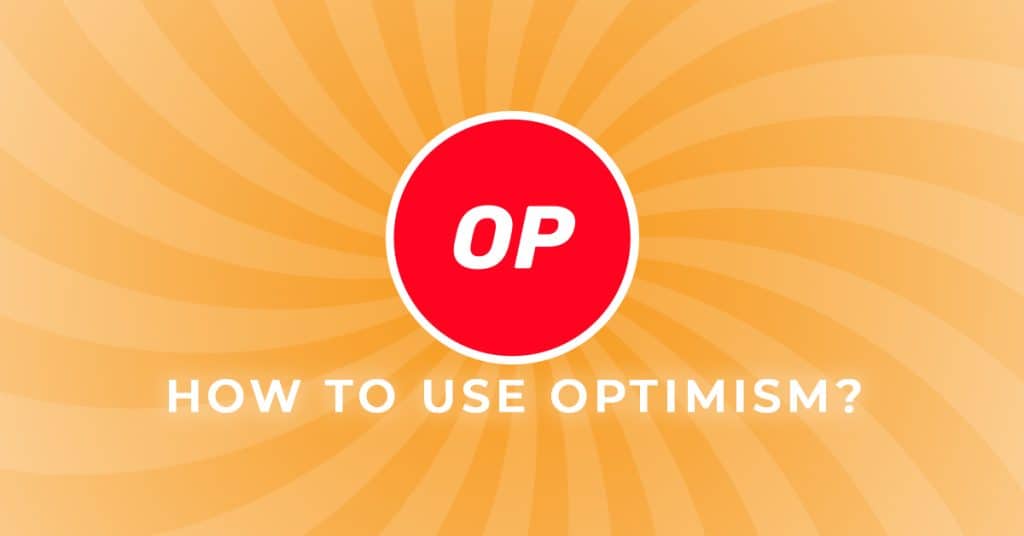


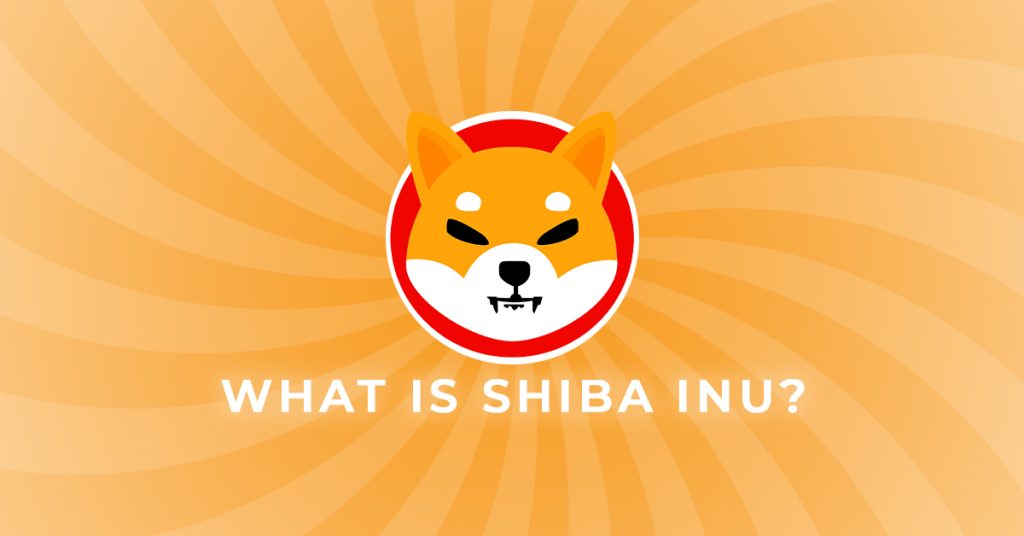


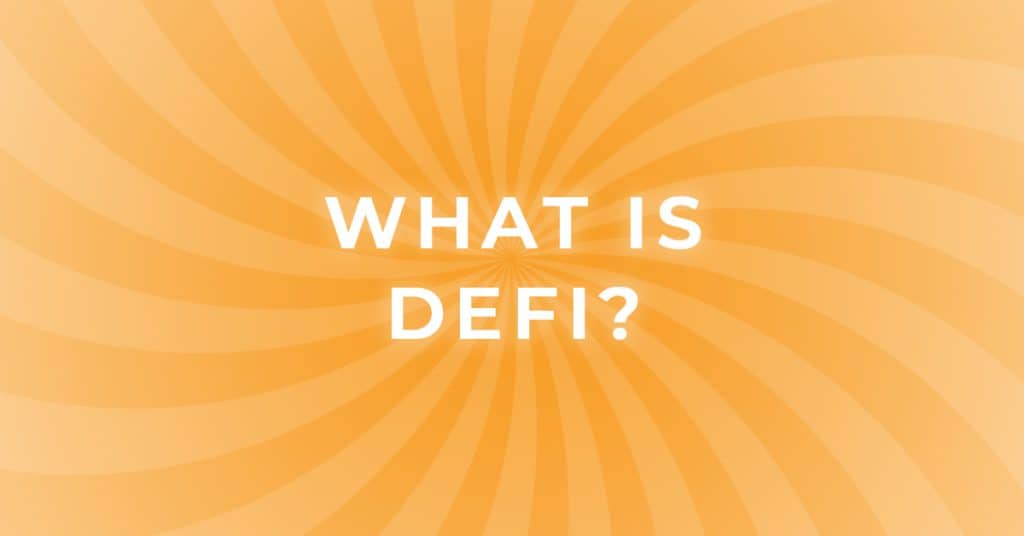
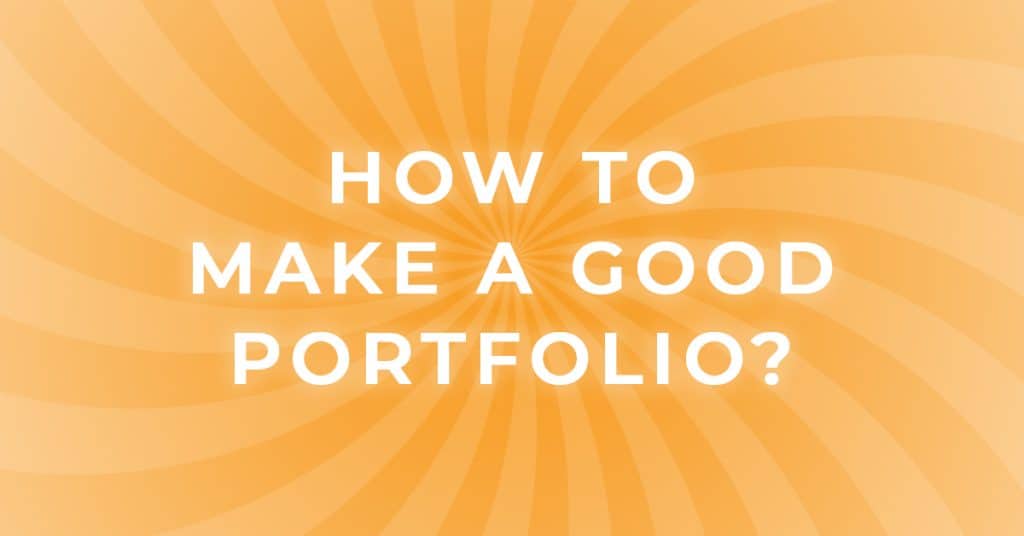
Responses