How to use Binance Smart Chain (BSC)

What is Binance Smart Chain?
Binance Smart Chain is a blockchain operated by Binance, one of the world’s leading crypto exchanges.
You may have heard of Binance Chain, the home of the popular cryptocurrency, $BNB. Binance Chain was designed to give users a fast, decentralized trading experience with low transaction fees. However, in doing so it had to make some concessions in terms of functionality. Notably, it did not offer support for smart contracts, an essential element which underpins the DeFi ecosystem.
Enter Binance Smart Chain (BSC), which was launched in 2020 to support smart contracts and foster a new era of DeFi development within the Binance ecosystem. It was built for cross-chain compatibility with Binance Chain to ensure that users get the best of both worlds. BSC supports the BEP-20 token standard and is EVM (Ethereum Virtual Machine) compatible. It can be best described as a blockchain that runs in parallel to the Binance Chain, and capable of operating independently.
EVM compatibility is a key feature of the BSC. This enables support from the rich ecosystem of tools and dApps found on the Ethereum network. Developers can easily port over their projects from Ethereum. From a user’s perspective, it means that popular wallet applications such as Metamask can be easily configured to work with BSC.
How to use Binance Smart Chain?
Firstly, you’ll need to set up a wallet that can interact with the applications built on the BSC network. Metamask is the most popular choice but other options include Trust Wallet and Binance Wallet which can be downloaded as a browser extension on Chrome, Firefox or Brave.
Configuring BSC in your Metamask
You’ll notice straight away that Metamask is an Ethereum wallet by default. On its own, this will not work with BSC, so we need to configure the wallet to enable it.
1. Open Metamask
Open your Metamask wallet, click on the drop-down box at the top and then click the ‘Add Network’ tab.
2. Copy & Paste
Copy & paste the following data in the custom fields and click ‘save’.
Network Name: Smart Chain
New RPC URL: https://bsc-dataseed.binance.org/
ChainID: 56
Symbol: BNB
Block Explorer URL: https://bscscan.com
3. Check Added Chain
You’ll now see that ‘Smart Chain’ has been added in the Metamask networks drop-down box.
4. Fund Wallet
You’ll then need to fund your wallet with some $BNB. This is the native token of BSC and it is required to pay for transaction fees. Remember to always keep some $BNB in your BSC wallet otherwise you will not be able to transact on the network. Firstly, you need to buy some $BNB on an exchange such as Binance.com. Copy your deposit address from your BSC wallet and paste it when withdrawing from your exchange.
Important: When withdrawing BNB from any exchange to your BSC wallet, be sure to select the correct network otherwise your funds will be lost. The BSC – BNB Smart Chain (BEP20) is the correct one.
AMM (Automated Market Makers)/DeFi
Now that you have set up your wallet, what can you do on the BSC network?
Pancake Swap is the biggest exchange and yield farm on BSC by far! Because of this we have created a complete *How to use SpookySwap Tutorial (*Link H/to SpookySwap). This will help you navigate through all the options for maximising returns with SpookySwap in a simple, easy to follow way.
Venus is a money market on BSC allowing borrowers and lenders to meet up in a trustless way. This application allows you to lend out your coins to earn some attractive yields as well as take loans against your coins to be able to pursue more complex strategies in defi or to simply allow you to get some quick cash if you need it without selling your coins.
Alpaca Finance is a more advanced defi platform operating on both BSC and Fantom. It allows you to do leveraged yield farming which does come with the risk of getting liquidated, but also allows you to increase your yields. Not really a platform for beginners, but it is an important piece of BSC defi.
Learn more and stay up to date HERE.
Interesting for you:
Are you looking into exchanges and are you comparing them? Then read our review on Binance vs Coinbase!

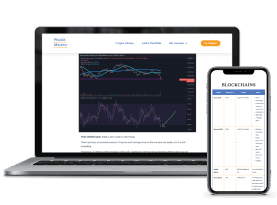







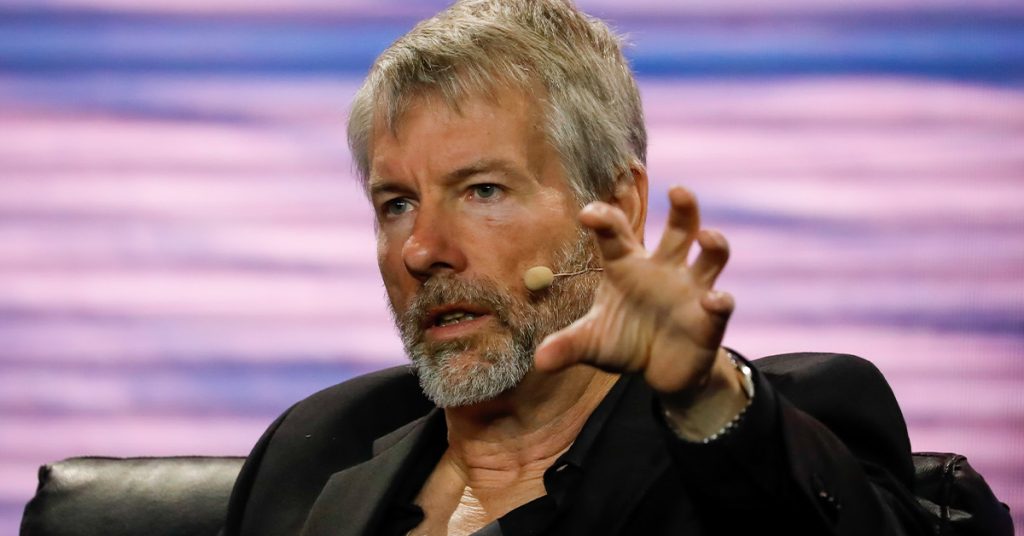



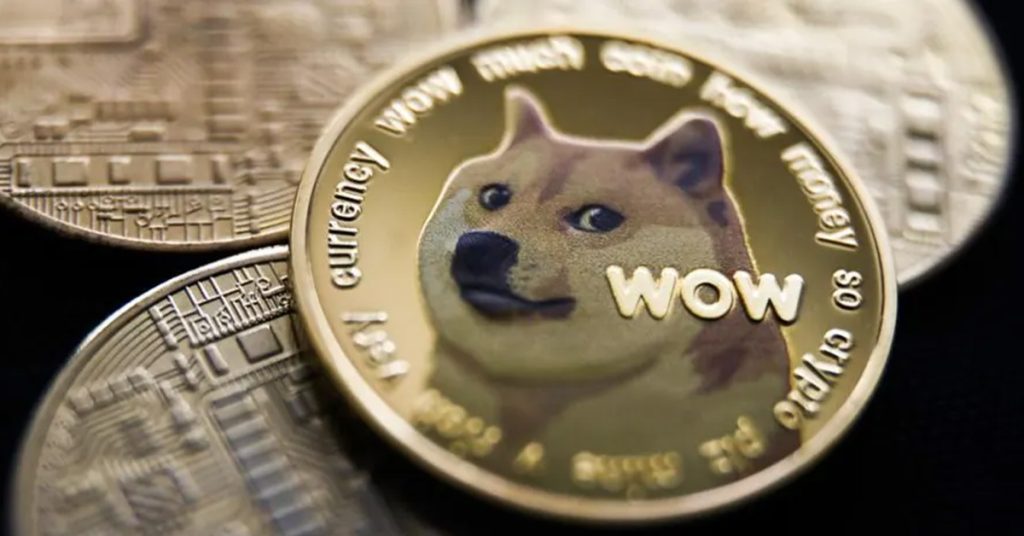

Responses